mirror of
https://github.com/qmk/qmk_firmware.git
synced 2025-08-08 13:52:02 +00:00
Compare commits
43 Commits
| Author | SHA1 | Date | |
|---|---|---|---|
|
|
5fcca9a226 | ||
|
|
f97894d8db | ||
|
|
e48cb34de6 | ||
|
|
2fd86f4252 | ||
|
|
6630e4bb41 | ||
|
|
57fbf072f1 | ||
|
|
c768ffeb33 | ||
|
|
2dcce4c351 | ||
|
|
bc63da4fbf | ||
|
|
5287b94e6f | ||
|
|
9105bf2434 | ||
|
|
ee96b7a89d | ||
|
|
929065b1a9 | ||
|
|
c8cbee5d71 | ||
|
|
9bd4b932d0 | ||
|
|
a9982e3b6b | ||
|
|
246c3e4ef4 | ||
|
|
caf0c8e164 | ||
|
|
9ef46494b2 | ||
|
|
baaa138e90 | ||
|
|
4cde82ef57 | ||
|
|
87b277c21a | ||
|
|
3ea7c2a434 | ||
|
|
67adc29aa3 | ||
|
|
d8eace35eb | ||
|
|
52ccd8d89f | ||
|
|
cad0e3b90c | ||
|
|
81ad6cac7e | ||
|
|
9c136e1168 | ||
|
|
2c4109394f | ||
|
|
d9c5e5870e | ||
|
|
07c6c4acb9 | ||
|
|
3ac6989cc1 | ||
|
|
aad4319b40 | ||
|
|
d28684da90 | ||
|
|
3cf179be61 | ||
|
|
ebbc372f72 | ||
|
|
9c2d776123 | ||
|
|
808ff7275e | ||
|
|
722cee3362 | ||
|
|
dc6b6c29ba | ||
|
|
84c2418817 | ||
|
|
3bd30085d8 |
@@ -16,6 +16,7 @@ include common.mk
|
||||
KEYBOARD_FILESAFE := $(subst /,_,$(KEYBOARD))
|
||||
TARGET ?= $(KEYBOARD_FILESAFE)_$(KEYMAP)
|
||||
KEYBOARD_OUTPUT := $(BUILD_DIR)/obj_$(KEYBOARD_FILESAFE)
|
||||
STM32_PATH := quantum/stm32
|
||||
|
||||
# Force expansion
|
||||
TARGET := $(TARGET)
|
||||
@@ -72,6 +73,7 @@ ifneq ("$(wildcard $(KEYBOARD_PATH_1)/)","")
|
||||
KEYBOARD_PATHS += $(KEYBOARD_PATH_1)
|
||||
endif
|
||||
|
||||
|
||||
# Pull in rules.mk files from all our subfolders
|
||||
ifneq ("$(wildcard $(KEYBOARD_PATH_5)/rules.mk)","")
|
||||
include $(KEYBOARD_PATH_5)/rules.mk
|
||||
@@ -89,6 +91,58 @@ ifneq ("$(wildcard $(KEYBOARD_PATH_1)/rules.mk)","")
|
||||
include $(KEYBOARD_PATH_1)/rules.mk
|
||||
endif
|
||||
|
||||
|
||||
MAIN_KEYMAP_PATH_1 := $(KEYBOARD_PATH_1)/keymaps/$(KEYMAP)
|
||||
MAIN_KEYMAP_PATH_2 := $(KEYBOARD_PATH_2)/keymaps/$(KEYMAP)
|
||||
MAIN_KEYMAP_PATH_3 := $(KEYBOARD_PATH_3)/keymaps/$(KEYMAP)
|
||||
MAIN_KEYMAP_PATH_4 := $(KEYBOARD_PATH_4)/keymaps/$(KEYMAP)
|
||||
MAIN_KEYMAP_PATH_5 := $(KEYBOARD_PATH_5)/keymaps/$(KEYMAP)
|
||||
|
||||
ifneq ("$(wildcard $(MAIN_KEYMAP_PATH_5)/keymap.c)","")
|
||||
-include $(MAIN_KEYMAP_PATH_5)/rules.mk
|
||||
KEYMAP_C := $(MAIN_KEYMAP_PATH_5)/keymap.c
|
||||
KEYMAP_PATH := $(MAIN_KEYMAP_PATH_5)
|
||||
else ifneq ("$(wildcard $(MAIN_KEYMAP_PATH_4)/keymap.c)","")
|
||||
-include $(MAIN_KEYMAP_PATH_4)/rules.mk
|
||||
KEYMAP_C := $(MAIN_KEYMAP_PATH_4)/keymap.c
|
||||
KEYMAP_PATH := $(MAIN_KEYMAP_PATH_4)
|
||||
else ifneq ("$(wildcard $(MAIN_KEYMAP_PATH_3)/keymap.c)","")
|
||||
-include $(MAIN_KEYMAP_PATH_3)/rules.mk
|
||||
KEYMAP_C := $(MAIN_KEYMAP_PATH_3)/keymap.c
|
||||
KEYMAP_PATH := $(MAIN_KEYMAP_PATH_3)
|
||||
else ifneq ("$(wildcard $(MAIN_KEYMAP_PATH_2)/keymap.c)","")
|
||||
-include $(MAIN_KEYMAP_PATH_2)/rules.mk
|
||||
KEYMAP_C := $(MAIN_KEYMAP_PATH_2)/keymap.c
|
||||
KEYMAP_PATH := $(MAIN_KEYMAP_PATH_2)
|
||||
else ifneq ("$(wildcard $(MAIN_KEYMAP_PATH_1)/keymap.c)","")
|
||||
-include $(MAIN_KEYMAP_PATH_1)/rules.mk
|
||||
KEYMAP_C := $(MAIN_KEYMAP_PATH_1)/keymap.c
|
||||
KEYMAP_PATH := $(MAIN_KEYMAP_PATH_1)
|
||||
else ifneq ($(LAYOUTS),)
|
||||
include build_layout.mk
|
||||
else
|
||||
$(error Could not find keymap)
|
||||
# this state should never be reached
|
||||
endif
|
||||
|
||||
ifeq ($(strip $(CTPC)), yes)
|
||||
CONVERT_TO_PROTON_C=yes
|
||||
endif
|
||||
|
||||
ifeq ($(strip $(CONVERT_TO_PROTON_C)), yes)
|
||||
TARGET := $(TARGET)_proton_c
|
||||
include $(STM32_PATH)/proton_c.mk
|
||||
OPT_DEFS += -DCONVERT_TO_PROTON_C
|
||||
endif
|
||||
|
||||
include quantum/mcu_selection.mk
|
||||
|
||||
ifdef MCU_FAMILY
|
||||
OPT_DEFS += -DQMK_STM32
|
||||
KEYBOARD_PATHS += $(STM32_PATH)
|
||||
endif
|
||||
|
||||
|
||||
# Find all the C source files to be compiled in subfolders.
|
||||
KEYBOARD_SRC :=
|
||||
|
||||
@@ -227,39 +281,6 @@ PROJECT_DEFS := $(OPT_DEFS)
|
||||
PROJECT_INC := $(VPATH) $(EXTRAINCDIRS) $(KEYBOARD_PATHS)
|
||||
PROJECT_CONFIG := $(CONFIG_H)
|
||||
|
||||
MAIN_KEYMAP_PATH_1 := $(KEYBOARD_PATH_1)/keymaps/$(KEYMAP)
|
||||
MAIN_KEYMAP_PATH_2 := $(KEYBOARD_PATH_2)/keymaps/$(KEYMAP)
|
||||
MAIN_KEYMAP_PATH_3 := $(KEYBOARD_PATH_3)/keymaps/$(KEYMAP)
|
||||
MAIN_KEYMAP_PATH_4 := $(KEYBOARD_PATH_4)/keymaps/$(KEYMAP)
|
||||
MAIN_KEYMAP_PATH_5 := $(KEYBOARD_PATH_5)/keymaps/$(KEYMAP)
|
||||
|
||||
ifneq ("$(wildcard $(MAIN_KEYMAP_PATH_5)/keymap.c)","")
|
||||
-include $(MAIN_KEYMAP_PATH_5)/rules.mk
|
||||
KEYMAP_C := $(MAIN_KEYMAP_PATH_5)/keymap.c
|
||||
KEYMAP_PATH := $(MAIN_KEYMAP_PATH_5)
|
||||
else ifneq ("$(wildcard $(MAIN_KEYMAP_PATH_4)/keymap.c)","")
|
||||
-include $(MAIN_KEYMAP_PATH_4)/rules.mk
|
||||
KEYMAP_C := $(MAIN_KEYMAP_PATH_4)/keymap.c
|
||||
KEYMAP_PATH := $(MAIN_KEYMAP_PATH_4)
|
||||
else ifneq ("$(wildcard $(MAIN_KEYMAP_PATH_3)/keymap.c)","")
|
||||
-include $(MAIN_KEYMAP_PATH_3)/rules.mk
|
||||
KEYMAP_C := $(MAIN_KEYMAP_PATH_3)/keymap.c
|
||||
KEYMAP_PATH := $(MAIN_KEYMAP_PATH_3)
|
||||
else ifneq ("$(wildcard $(MAIN_KEYMAP_PATH_2)/keymap.c)","")
|
||||
-include $(MAIN_KEYMAP_PATH_2)/rules.mk
|
||||
KEYMAP_C := $(MAIN_KEYMAP_PATH_2)/keymap.c
|
||||
KEYMAP_PATH := $(MAIN_KEYMAP_PATH_2)
|
||||
else ifneq ("$(wildcard $(MAIN_KEYMAP_PATH_1)/keymap.c)","")
|
||||
-include $(MAIN_KEYMAP_PATH_1)/rules.mk
|
||||
KEYMAP_C := $(MAIN_KEYMAP_PATH_1)/keymap.c
|
||||
KEYMAP_PATH := $(MAIN_KEYMAP_PATH_1)
|
||||
else ifneq ($(LAYOUTS),)
|
||||
include build_layout.mk
|
||||
else
|
||||
$(error Could not find keymap)
|
||||
# this state should never be reached
|
||||
endif
|
||||
|
||||
# Userspace setup and definitions
|
||||
ifeq ("$(USER_NAME)","")
|
||||
USER_NAME := $(KEYMAP)
|
||||
|
||||
@@ -254,15 +254,12 @@ QUANTUM_SRC:= \
|
||||
$(QUANTUM_DIR)/keymap_common.c \
|
||||
$(QUANTUM_DIR)/keycode_config.c
|
||||
|
||||
ifneq ($(strip $(CUSTOM_MATRIX)), yes)
|
||||
ifeq ($(strip $(SPLIT_KEYBOARD)), yes)
|
||||
QUANTUM_SRC += $(QUANTUM_DIR)/split_common/matrix.c
|
||||
else
|
||||
QUANTUM_SRC += $(QUANTUM_DIR)/matrix.c
|
||||
endif
|
||||
endif
|
||||
|
||||
ifeq ($(strip $(SPLIT_KEYBOARD)), yes)
|
||||
ifneq ($(strip $(CUSTOM_MATRIX)), yes)
|
||||
QUANTUM_SRC += $(QUANTUM_DIR)/split_common/matrix.c
|
||||
# Do not use $(QUANTUM_DIR)/matrix.c.
|
||||
CUSTOM_MATRIX=yes
|
||||
endif
|
||||
OPT_DEFS += -DSPLIT_KEYBOARD
|
||||
QUANTUM_SRC += $(QUANTUM_DIR)/split_common/split_flags.c \
|
||||
$(QUANTUM_DIR)/split_common/split_util.c
|
||||
@@ -270,3 +267,7 @@ ifeq ($(strip $(SPLIT_KEYBOARD)), yes)
|
||||
QUANTUM_LIB_SRC += $(QUANTUM_DIR)/split_common/serial.c
|
||||
COMMON_VPATH += $(QUANTUM_PATH)/split_common
|
||||
endif
|
||||
|
||||
ifneq ($(strip $(CUSTOM_MATRIX)), yes)
|
||||
QUANTUM_SRC += $(QUANTUM_DIR)/matrix.c
|
||||
endif
|
||||
|
||||
100
docs/_sidebar.md
100
docs/_sidebar.md
@@ -1,100 +0,0 @@
|
||||
* [Complete Newbs Guide](newbs.md)
|
||||
* [Getting Started](newbs_getting_started.md)
|
||||
* [Building Your First Firmware](newbs_building_firmware.md)
|
||||
* [Flashing Firmware](newbs_flashing.md)
|
||||
* [Testing and Debugging](newbs_testing_debugging.md)
|
||||
* [Best Practices](newbs_best_practices.md)
|
||||
* [Learning Resources](newbs_learn_more_resources.md)
|
||||
|
||||
* [QMK Basics](README.md)
|
||||
* [QMK Introduction](getting_started_introduction.md)
|
||||
* [Contributing to QMK](contributing.md)
|
||||
* [How to Use Github](getting_started_github.md)
|
||||
* [Getting Help](getting_started_getting_help.md)
|
||||
|
||||
* [FAQ](faq.md)
|
||||
* [General FAQ](faq_general.md)
|
||||
* [Build/Compile QMK](faq_build.md)
|
||||
* [Debugging/Troubleshooting QMK](faq_debug.md)
|
||||
* [Keymap](faq_keymap.md)
|
||||
|
||||
* Detailed Guides
|
||||
* [Install Build Tools](getting_started_build_tools.md)
|
||||
* [Vagrant Guide](getting_started_vagrant.md)
|
||||
* [Build/Compile Instructions](getting_started_make_guide.md)
|
||||
* [Flashing Firmware](flashing.md)
|
||||
* [Customizing Functionality](custom_quantum_functions.md)
|
||||
* [Keymap Overview](keymap.md)
|
||||
|
||||
* [Hardware](hardware.md)
|
||||
* [AVR Processors](hardware_avr.md)
|
||||
* [Drivers](hardware_drivers.md)
|
||||
|
||||
* Reference
|
||||
* [Keyboard Guidelines](hardware_keyboard_guidelines.md)
|
||||
* [Config Options](config_options.md)
|
||||
* [Keycodes](keycodes.md)
|
||||
* [Documentation Best Practices](documentation_best_practices.md)
|
||||
* [Documentation Templates](documentation_templates.md)
|
||||
* [Glossary](reference_glossary.md)
|
||||
* [Unit Testing](unit_testing.md)
|
||||
* [Useful Functions](ref_functions.md)
|
||||
* [Configurator Support](reference_configurator_support.md)
|
||||
|
||||
* [Features](features.md)
|
||||
* [Basic Keycodes](keycodes_basic.md)
|
||||
* [US ANSI Shifted Keys](keycodes_us_ansi_shifted.md)
|
||||
* [Quantum Keycodes](quantum_keycodes.md)
|
||||
* [Advanced Keycodes](feature_advanced_keycodes.md)
|
||||
* [Audio](feature_audio.md)
|
||||
* [Auto Shift](feature_auto_shift.md)
|
||||
* [Backlight](feature_backlight.md)
|
||||
* [Bluetooth](feature_bluetooth.md)
|
||||
* [Bootmagic](feature_bootmagic.md)
|
||||
* [Combos](feature_combo)
|
||||
* [Command](feature_command.md)
|
||||
* [Dynamic Macros](feature_dynamic_macros.md)
|
||||
* [Encoders](feature_encoders.md)
|
||||
* [Grave Escape](feature_grave_esc.md)
|
||||
* [Key Lock](feature_key_lock.md)
|
||||
* [Layouts](feature_layouts.md)
|
||||
* [Leader Key](feature_leader_key.md)
|
||||
* [Macros](feature_macros.md)
|
||||
* [Mouse Keys](feature_mouse_keys.md)
|
||||
* [One Shot Keys](feature_advanced_keycodes.md#one-shot-keys)
|
||||
* [Pointing Device](feature_pointing_device.md)
|
||||
* [PS/2 Mouse](feature_ps2_mouse.md)
|
||||
* [RGB Lighting](feature_rgblight.md)
|
||||
* [RGB Matrix](feature_rgb_matrix.md)
|
||||
* [Space Cadet Shift](feature_space_cadet_shift.md)
|
||||
* [Space Cadet Shift Enter](feature_space_cadet_shift_enter.md)
|
||||
* [Stenography](feature_stenography.md)
|
||||
* [Swap Hands](feature_swap_hands.md)
|
||||
* [Tap Dance](feature_tap_dance.md)
|
||||
* [Terminal](feature_terminal.md)
|
||||
* [Thermal Printer](feature_thermal_printer.md)
|
||||
* [Unicode](feature_unicode.md)
|
||||
* [Userspace](feature_userspace.md)
|
||||
|
||||
* For Makers and Modders
|
||||
* [Hand Wiring Guide](hand_wire.md)
|
||||
* [ISP Flashing Guide](isp_flashing_guide.md)
|
||||
* [ARM Debugging Guide](arm_debugging.md)
|
||||
* [I2C Driver](i2c_driver.md)
|
||||
|
||||
* For a Deeper Understanding
|
||||
* [How Keyboards Work](how_keyboards_work.md)
|
||||
* [Understanding QMK](understanding_qmk.md)
|
||||
|
||||
* Other Topics
|
||||
* [Using Eclipse with QMK](eclipse.md)
|
||||
* [Support](support.md)
|
||||
|
||||
* QMK Internals (In Progress)
|
||||
* [Defines](internals_defines.md)
|
||||
* [Input Callback Reg](internals_input_callback_reg.md)
|
||||
* [Midi Device](internals_midi_device.md)
|
||||
* [Midi Device Setup Process](internals_midi_device_setup_process.md)
|
||||
* [Midi Util](internals_midi_util.md)
|
||||
* [Send Functions](internals_send_functions.md)
|
||||
* [Sysex Tools](internals_sysex_tools.md)
|
||||
@@ -81,6 +81,8 @@
|
||||
* [ISP Flashing Guide](isp_flashing_guide.md)
|
||||
* [ARM Debugging Guide](arm_debugging.md)
|
||||
* [I2C Driver](i2c_driver.md)
|
||||
* [GPIO Controls](internals_gpio_control.md)
|
||||
* [Proton C Conversion](proton_c_conversion.md)
|
||||
|
||||
* For a Deeper Understanding
|
||||
* [How Keyboards Work](how_keyboards_work.md)
|
||||
|
||||
@@ -109,9 +109,9 @@ If you define these options you will disable the associated feature, which can s
|
||||
* `#define NO_ACTION_ONESHOT`
|
||||
* disable one-shot modifiers
|
||||
* `#define NO_ACTION_MACRO`
|
||||
* disable all macro handling
|
||||
* disable old style macro handling: MACRO() & action_get_macro
|
||||
* `#define NO_ACTION_FUNCTION`
|
||||
* disable the action function (deprecated)
|
||||
* disable calling of action_function() from the fn_actions array (deprecated)
|
||||
|
||||
## Features That Can Be Enabled
|
||||
|
||||
|
||||
@@ -25,7 +25,7 @@ These functions allow you to activate layers in various ways. Note that layers a
|
||||
|
||||
* `DF(layer)` - switches the default layer. The default layer is the always-active base layer that other layers stack on top of. See below for more about the default layer. This might be used to switch from QWERTY to Dvorak layout. (Note that this is a temporary switch that only persists until the keyboard loses power. To modify the default layer in a persistent way requires deeper customization, such as calling the `set_single_persistent_default_layer` function inside of [process_record_user](custom_quantum_functions.md#programming-the-behavior-of-any-keycode).)
|
||||
* `MO(layer)` - momentarily activates *layer*. As soon as you let go of the key, the layer is deactivated.
|
||||
* `LM(layer, mod)` - Momentarily activates *layer* (like `MO`), but with modifier(s) *mod* active. Only supports layers 0-15 and the left modifiers.
|
||||
* `LM(layer, mod)` - Momentarily activates *layer* (like `MO`), but with modifier(s) *mod* active. Only supports layers 0-15 and the left modifiers: `MOD_LCTL`, `MOD_LSFT`, `MOD_LALT`, `MOD_LGUI` (note the use of `MOD_` constants instead of `KC_`). These modifiers can be combined using bitwise OR, e.g. `LM(_RAISE, MOD_LCTL | MOD_LALT)`.
|
||||
* `LT(layer, kc)` - momentarily activates *layer* when held, and sends *kc* when tapped. Only supports layers 0-15.
|
||||
* `OSL(layer)` - momentarily activates *layer* until the next key is pressed. See [One Shot Keys](#one-shot-keys) for details and additional functionality.
|
||||
* `TG(layer)` - toggles *layer*, activating it if it's inactive and vice versa
|
||||
@@ -107,23 +107,23 @@ This key would activate Left Control and Left Shift when held, and send Escape w
|
||||
|
||||
For convenience, QMK includes some Mod-Tap shortcuts to make common combinations more compact in your keymap:
|
||||
|
||||
|Key |Aliases |Description |
|
||||
|------------|---------------------------------------|-------------------------------------------------------|
|
||||
|`LCTL_T(kc)`|`CTL_T(kc)` |Left Control when held, `kc` when tapped |
|
||||
|`RCTL_T(kc)`| |Right Control when held, `kc` when tapped |
|
||||
|`LSFT_T(kc)`|`SFT_T(kc)` |Left Shift when held, `kc` when tapped |
|
||||
|`RSFT_T(kc)`| |Right Shift when held, `kc` when tapped |
|
||||
|`LALT_T(kc)`|`ALT_T(kc)` |Left Alt when held, `kc` when tapped |
|
||||
|`RALT_T(kc)`|`ALGR_T(kc)` |Right Alt when held, `kc` when tapped |
|
||||
|`LGUI_T(kc)`|`LCMD_T(kc)`, `RWIN_T(kc)`, `GUI_T(kc)`|Left GUI when held, `kc` when tapped |
|
||||
|`RGUI_T(kc)`|`RCMD_T(kc)`, `RWIN_T(kc)` |Right GUI when held, `kc` when tapped |
|
||||
|`C_S_T(kc)` | |Left Control and Shift when held, `kc` when tapped |
|
||||
|`MEH_T(kc)` | |Left Control, Shift and Alt when held, `kc` when tapped|
|
||||
|`LCAG_T(kc)`| |Left Control, Alt and GUI when held, `kc` when tapped |
|
||||
|`RCAG_T(kc)`| |Right Control, Alt and GUI when held, `kc` when tapped |
|
||||
|`ALL_T(kc)` | |Left Control, Shift, Alt and GUI when held, `kc` when tapped - more info [here](http://brettterpstra.com/2012/12/08/a-useful-caps-lock-key/)|
|
||||
|`SGUI_T(kc)`|`SCMD_T(kc)`, `SWIN_T(kc)` |Left Shift and GUI when held, `kc` when tapped |
|
||||
|`LCA_T(kc)` | |Left Control and Alt when held, `kc` when tapped |
|
||||
|Key |Aliases |Description |
|
||||
|------------|-----------------------------------------------------------------|-------------------------------------------------------|
|
||||
|`LCTL_T(kc)`|`CTL_T(kc)` |Left Control when held, `kc` when tapped |
|
||||
|`RCTL_T(kc)`| |Right Control when held, `kc` when tapped |
|
||||
|`LSFT_T(kc)`|`SFT_T(kc)` |Left Shift when held, `kc` when tapped |
|
||||
|`RSFT_T(kc)`| |Right Shift when held, `kc` when tapped |
|
||||
|`LALT_T(kc)`|`ALT_T(kc)` |Left Alt when held, `kc` when tapped |
|
||||
|`RALT_T(kc)`|`ALGR_T(kc)` |Right Alt when held, `kc` when tapped |
|
||||
|`LGUI_T(kc)`|`LCMD_T(kc)`, `LWIN_T(kc)`, `GUI_T(kc)`, `CMD_T(kc)`, `WIN_T(kc)`|Left GUI when held, `kc` when tapped |
|
||||
|`RGUI_T(kc)`|`RCMD_T(kc)`, `RWIN_T(kc)` |Right GUI when held, `kc` when tapped |
|
||||
|`C_S_T(kc)` | |Left Control and Shift when held, `kc` when tapped |
|
||||
|`MEH_T(kc)` | |Left Control, Shift and Alt when held, `kc` when tapped|
|
||||
|`LCAG_T(kc)`| |Left Control, Alt and GUI when held, `kc` when tapped |
|
||||
|`RCAG_T(kc)`| |Right Control, Alt and GUI when held, `kc` when tapped |
|
||||
|`HYPR_T(kc)`|`ALL_T(kc)` |Left Control, Shift, Alt and GUI when held, `kc` when tapped - more info [here](http://brettterpstra.com/2012/12/08/a-useful-caps-lock-key/)|
|
||||
|`SGUI_T(kc)`|`SCMD_T(kc)`, `SWIN_T(kc)` |Left Shift and GUI when held, `kc` when tapped |
|
||||
|`LCA_T(kc)` | |Left Control and Alt when held, `kc` when tapped |
|
||||
|
||||
## Caveats
|
||||
|
||||
|
||||
@@ -41,6 +41,12 @@ Debian / Ubuntu example:
|
||||
Fedora / Red Hat example:
|
||||
|
||||
sudo dnf install gcc unzip wget zip dfu-util dfu-programmer avr-gcc avr-libc binutils-avr32-linux-gnu arm-none-eabi-gcc-cs arm-none-eabi-binutils-cs arm-none-eabi-newlib
|
||||
|
||||
Arch / Manjaro example:
|
||||
|
||||
pacman -S base-devel gcc unzip wget zip avr-gcc avr-binutils avr-libc dfu-util arm-none-eabi-gcc arm-none-eabi-binutils arm-none-eabi-newlib git
|
||||
|
||||
(the `dfu-programmer` package is availble on AUR only so you should download from there or use an AUR helper)
|
||||
|
||||
## Nix
|
||||
|
||||
|
||||
@@ -17,7 +17,7 @@
|
||||
name: 'QMK Firmware',
|
||||
nameLink: 'https://qmk.fm/',
|
||||
repo: 'qmk/qmk_firmware',
|
||||
loadSidebar: true,
|
||||
loadSidebar: '_summary.md',
|
||||
auto2top: true,
|
||||
formatUpdated: '{YYYY}/{MM}/{DD} {HH}:{mm}',
|
||||
search: {
|
||||
|
||||
@@ -342,23 +342,23 @@ This is a reference only. Each group of keys links to the page documenting their
|
||||
|
||||
## [Mod-Tap Keys](feature_advanced_keycodes.md#mod-tap)
|
||||
|
||||
|Key |Aliases |Description |
|
||||
|------------|---------------------------------------|-------------------------------------------------------|
|
||||
|`LCTL_T(kc)`|`CTL_T(kc)` |Left Control when held, `kc` when tapped |
|
||||
|`RCTL_T(kc)`| |Right Control when held, `kc` when tapped |
|
||||
|`LSFT_T(kc)`|`SFT_T(kc)` |Left Shift when held, `kc` when tapped |
|
||||
|`RSFT_T(kc)`| |Right Shift when held, `kc` when tapped |
|
||||
|`LALT_T(kc)`|`ALT_T(kc)` |Left Alt when held, `kc` when tapped |
|
||||
|`RALT_T(kc)`|`ALGR_T(kc)` |Right Alt when held, `kc` when tapped |
|
||||
|`LGUI_T(kc)`|`LCMD_T(kc)`, `RWIN_T(kc)`, `GUI_T(kc)`|Left GUI when held, `kc` when tapped |
|
||||
|`RGUI_T(kc)`|`RCMD_T(kc)`, `RWIN_T(kc)` |Right GUI when held, `kc` when tapped |
|
||||
|`C_S_T(kc)` | |Left Control and Shift when held, `kc` when tapped |
|
||||
|`MEH_T(kc)` | |Left Control, Shift and Alt when held, `kc` when tapped|
|
||||
|`LCAG_T(kc)`| |Left Control, Alt and GUI when held, `kc` when tapped |
|
||||
|`RCAG_T(kc)`| |Right Control, Alt and GUI when held, `kc` when tapped |
|
||||
|`ALL_T(kc)` | |Left Control, Shift, Alt and GUI when held, `kc` when tapped - more info [here](http://brettterpstra.com/2012/12/08/a-useful-caps-lock-key/)|
|
||||
|`SGUI_T(kc)`|`SCMD_T(kc)`, `SWIN_T(kc)` |Left Shift and GUI when held, `kc` when tapped |
|
||||
|`LCA_T(kc)` | |Left Control and Alt when held, `kc` when tapped |
|
||||
|Key |Aliases |Description |
|
||||
|------------|-----------------------------------------------------------------|-------------------------------------------------------|
|
||||
|`LCTL_T(kc)`|`CTL_T(kc)` |Left Control when held, `kc` when tapped |
|
||||
|`RCTL_T(kc)`| |Right Control when held, `kc` when tapped |
|
||||
|`LSFT_T(kc)`|`SFT_T(kc)` |Left Shift when held, `kc` when tapped |
|
||||
|`RSFT_T(kc)`| |Right Shift when held, `kc` when tapped |
|
||||
|`LALT_T(kc)`|`ALT_T(kc)` |Left Alt when held, `kc` when tapped |
|
||||
|`RALT_T(kc)`|`ALGR_T(kc)` |Right Alt when held, `kc` when tapped |
|
||||
|`LGUI_T(kc)`|`LCMD_T(kc)`, `LWIN_T(kc)`, `GUI_T(kc)`, `CMD_T(kc)`, `WIN_T(kc)`|Left GUI when held, `kc` when tapped |
|
||||
|`RGUI_T(kc)`|`RCMD_T(kc)`, `RWIN_T(kc)` |Right GUI when held, `kc` when tapped |
|
||||
|`C_S_T(kc)` | |Left Control and Shift when held, `kc` when tapped |
|
||||
|`MEH_T(kc)` | |Left Control, Shift and Alt when held, `kc` when tapped|
|
||||
|`LCAG_T(kc)`| |Left Control, Alt and GUI when held, `kc` when tapped |
|
||||
|`RCAG_T(kc)`| |Right Control, Alt and GUI when held, `kc` when tapped |
|
||||
|`HYPR_T(kc)`|`ALL_T(kc)` |Left Control, Shift, Alt and GUI when held, `kc` when tapped - more info [here](http://brettterpstra.com/2012/12/08/a-useful-caps-lock-key/)|
|
||||
|`SGUI_T(kc)`|`SCMD_T(kc)`, `SWIN_T(kc)` |Left Shift and GUI when held, `kc` when tapped |
|
||||
|`LCA_T(kc)` | |Left Control and Alt when held, `kc` when tapped |
|
||||
|
||||
## [RGB Lighting](feature_rgblight.md)
|
||||
|
||||
|
||||
21
docs/proton_c_conversion.md
Normal file
21
docs/proton_c_conversion.md
Normal file
@@ -0,0 +1,21 @@
|
||||
# Converting a board to use the Proton C
|
||||
|
||||
If a board currently supported in QMK uses a Pro Micro (or compatible board) and you want to use the Proton C, you can generate the firmware by appending `CONVERT_TO_PROTON_C=yes` (or `CTPC=yes`) to your make argument, like this:
|
||||
|
||||
make 40percentclub/mf68:default CTPC=yes
|
||||
|
||||
You can add the same argument to your keymap's `rules.mk`, which will accomplish the same thing.
|
||||
|
||||
This exposes the `CONVERT_TO_PROTON_C` flag that you can use in your code with `#ifdef`s, like this:
|
||||
|
||||
#ifdef CONVERT_TO_PROTON_C
|
||||
// Proton C code
|
||||
#else
|
||||
// Pro Micro code
|
||||
#endif
|
||||
|
||||
Before being able to compile, you may get some errors about `PORTB/DDRB`, etc not being defined, so you'll need to convert the keyboard's code to use the [GPIO Controls](internals_gpio_control.md) that will work for both ARM and AVR. This shouldn't affect the AVR builds at all.
|
||||
|
||||
The Proton C only has one on-board LED (C13), and by default, the TXLED (D5) is mapped to it. If you want the RXLED (B0) mapped to it instead, add this like to your `config.h`:
|
||||
|
||||
#define CONVERT_TO_PROTON_C_RXLED
|
||||
@@ -179,6 +179,9 @@ i2c_status_t i2c_readReg(uint8_t devaddr, uint8_t regaddr, uint8_t* data, uint16
|
||||
status = i2c_write(regaddr, timeout);
|
||||
if (status) return status;
|
||||
|
||||
status = i2c_stop(timeout);
|
||||
if (status) return status;
|
||||
|
||||
status = i2c_start(devaddr | 0x01, timeout);
|
||||
if (status) return status;
|
||||
|
||||
@@ -217,4 +220,4 @@ i2c_status_t i2c_stop(uint16_t timeout)
|
||||
}
|
||||
|
||||
return I2C_STATUS_SUCCESS;
|
||||
}
|
||||
}
|
||||
|
||||
@@ -18,14 +18,14 @@
|
||||
#define _BOARD_H_
|
||||
|
||||
/*
|
||||
* Setup for Clueboard 60% Keyboard
|
||||
* Setup for Generic STM32_F303 Board
|
||||
*/
|
||||
|
||||
/*
|
||||
* Board identifier.
|
||||
*/
|
||||
#define BOARD_GENERIC_STM32_F303XC
|
||||
#define BOARD_NAME "Planck PCB"
|
||||
#define BOARD_NAME "STM32_F303"
|
||||
|
||||
/*
|
||||
* Board oscillators-related settings.
|
||||
@@ -6,9 +6,9 @@ enum custom_keycodes {
|
||||
|
||||
const uint16_t PROGMEM keymaps[][MATRIX_ROWS][MATRIX_COLS] = {
|
||||
LAYOUT_ortho_4x4(
|
||||
KC_7, KC_8, KC_9, KC_ASTR,
|
||||
KC_4, KC_5, KC_6, KC_SLSH,
|
||||
KC_1, KC_2, KC_3, KC_MINS,
|
||||
KC_7, KC_8, KC_9, KC_ASTR,
|
||||
KC_4, KC_5, KC_6, KC_SLSH,
|
||||
KC_1, KC_2, KC_3, KC_MINS,
|
||||
KC_0, KC_ENT, KC_DOT, KC_EQL
|
||||
)
|
||||
};
|
||||
@@ -27,6 +27,7 @@ bool process_record_user(uint16_t keycode, keyrecord_t *record) {
|
||||
|
||||
void led_set_user(uint8_t usb_led) {
|
||||
|
||||
#ifndef CONVERT_TO_PROTON_C
|
||||
/* Map RXLED to USB_LED_NUM_LOCK */
|
||||
if (usb_led & (1 << USB_LED_NUM_LOCK)) {
|
||||
DDRB |= (1 << 0); PORTB &= ~(1 << 0);
|
||||
@@ -40,4 +41,5 @@ void led_set_user(uint8_t usb_led) {
|
||||
} else {
|
||||
DDRD &= ~(1 << 5); PORTD &= ~(1 << 5);
|
||||
}
|
||||
#endif
|
||||
}
|
||||
|
||||
31
keyboards/1upkeyboards/sweet16/keymaps/switchtester/keymap.c
Normal file
31
keyboards/1upkeyboards/sweet16/keymaps/switchtester/keymap.c
Normal file
@@ -0,0 +1,31 @@
|
||||
#include QMK_KEYBOARD_H
|
||||
#include "switches.h"
|
||||
|
||||
const uint16_t PROGMEM keymaps[][MATRIX_ROWS][MATRIX_COLS] = {
|
||||
LAYOUT_ortho_4x4(
|
||||
KC_NO, KC_NO, KC_NO, KC_NO,
|
||||
KC_NO, KC_NO, KC_NO, KC_NO,
|
||||
KC_NO, KC_NO, KC_NO, KC_NO,
|
||||
KC_NO, KC_NO, KC_NO, KC_NO
|
||||
)
|
||||
};
|
||||
|
||||
struct mechswitch switches[MATRIX_ROWS][MATRIX_COLS] = {
|
||||
{CHERRY_MX_BLUE, CHERRY_MX_RED, CHERRY_MX_BLACK, CHERRY_MX_BROWN},
|
||||
{GATERON_BLUE, GATERON_RED, GATERON_BLACK, GATERON_BROWN},
|
||||
{KAILH_BLUE, KAILH_RED, KAILH_BLACK, KAILH_BROWN},
|
||||
{HAKO_CLEAR, HAKO_TRUE, HAKO_VIOLET, HAKO_ROYAL_TRUE}
|
||||
};
|
||||
|
||||
bool process_record_user(uint16_t keycode, keyrecord_t *record) {
|
||||
uint8_t col = record->event.key.col;
|
||||
uint8_t row = record->event.key.row;
|
||||
|
||||
if (record->event.pressed) {
|
||||
char name[MAX_SWITCH_NAME_LENGTH];
|
||||
switch_name(switches[row][col], name);
|
||||
send_string(name);
|
||||
SEND_STRING("\n");
|
||||
}
|
||||
return false;
|
||||
}
|
||||
@@ -0,0 +1,5 @@
|
||||
# Sweet16 as a switch tester
|
||||
|
||||
This keymap uses the Sweet16 as a switch tester. The functionality outputs the switch name of whatever key the user pressed.
|
||||
|
||||
the `switches` two-dimensional (4x4) array contains the switches attached to the macropad. The switches supported are defined as macros in the `switches.h` header file.
|
||||
12
keyboards/1upkeyboards/sweet16/keymaps/switchtester/rules.mk
Normal file
12
keyboards/1upkeyboards/sweet16/keymaps/switchtester/rules.mk
Normal file
@@ -0,0 +1,12 @@
|
||||
# Build Options
|
||||
# comment out to disable the options.
|
||||
#
|
||||
BOOTMAGIC_ENABLE = no # Virtual DIP switch configuration(+1000)
|
||||
MOUSEKEY_ENABLE = no # Mouse keys(+4700)
|
||||
EXTRAKEY_ENABLE = yes # Audio control and System control(+450)
|
||||
CONSOLE_ENABLE = yes # Console for debug(+400)
|
||||
COMMAND_ENABLE = yes # Commands for debug and configuration
|
||||
NKRO_ENABLE = no # USB Nkey Rollover - if this doesn't work, see here: https://github.com/tmk/tmk_keyboard/wiki/FAQ#nkro-doesnt-work
|
||||
RGBLIGHT_ENABLE = no
|
||||
|
||||
SRC += switches.c
|
||||
@@ -0,0 +1,99 @@
|
||||
#include <stdio.h>
|
||||
#include <string.h>
|
||||
#include "switches.h"
|
||||
|
||||
static const char *BRAND_NAMES[] = {
|
||||
"Kailh",
|
||||
"Kailh Low Profile Choc",
|
||||
"Gateron",
|
||||
"Cherry MX",
|
||||
"Cherry ML",
|
||||
"Outemu",
|
||||
"Greetech",
|
||||
"Varmilo",
|
||||
"MOD",
|
||||
"Hako"
|
||||
};
|
||||
|
||||
static const char *COLOR_NAMES[] = {
|
||||
"",
|
||||
"White",
|
||||
"Black",
|
||||
"Blue",
|
||||
"Red",
|
||||
"Yellow",
|
||||
"Brown",
|
||||
"Green",
|
||||
"Clear",
|
||||
"Silver",
|
||||
"Nature White",
|
||||
"Grey",
|
||||
"Jade",
|
||||
"Navy",
|
||||
"Burnt Orange",
|
||||
"Pale Blue",
|
||||
"Dark Yellow",
|
||||
"Gold",
|
||||
"Chocolate White",
|
||||
"Burgundy",
|
||||
"Purple",
|
||||
"Light Green",
|
||||
"True",
|
||||
"Berry",
|
||||
"Plum",
|
||||
"Sage",
|
||||
"Violet",
|
||||
"L",
|
||||
"M",
|
||||
"H",
|
||||
"SH"
|
||||
};
|
||||
|
||||
static const char *VARIANT_NAMES[] = {
|
||||
"",
|
||||
"BOX",
|
||||
"BOX Thick",
|
||||
"BOX Heavy",
|
||||
"Silent",
|
||||
"Tactile",
|
||||
"Linear",
|
||||
"Speed",
|
||||
"Speed Heavy",
|
||||
"Speed Thick Click",
|
||||
"Pro",
|
||||
"Pro Heavy",
|
||||
"Royal",
|
||||
"Thick Click",
|
||||
"Heavy"
|
||||
};
|
||||
|
||||
const char *brand_name(struct mechswitch ms) {
|
||||
return BRAND_NAMES[ms.brand - 1];
|
||||
}
|
||||
|
||||
const char *variant_name(struct mechswitch ms) {
|
||||
return VARIANT_NAMES[ms.variant];
|
||||
}
|
||||
|
||||
const char *color_name(struct mechswitch ms) {
|
||||
return COLOR_NAMES[ms.color];
|
||||
}
|
||||
|
||||
void switch_name(struct mechswitch ms, char *buf) {
|
||||
const char *v_name = variant_name(ms);
|
||||
const char *c_name = color_name(ms);
|
||||
|
||||
snprintf(buf, MAX_SWITCH_NAME_LENGTH, "%s", brand_name(ms));
|
||||
strncat(buf, " ", MAX_SWITCH_NAME_LENGTH - strlen(buf));
|
||||
if (strlen(v_name) > 0) {
|
||||
strncat(buf, v_name, MAX_SWITCH_NAME_LENGTH - strlen(buf));
|
||||
strncat(buf, " ", MAX_SWITCH_NAME_LENGTH - strlen(buf));
|
||||
}
|
||||
if (strlen(c_name) > 0) {
|
||||
strncat(buf, c_name, MAX_SWITCH_NAME_LENGTH - strlen(buf));
|
||||
}
|
||||
}
|
||||
|
||||
int bitfieldtoi(struct mechswitch ms) {
|
||||
return ((ms.brand << 9) | (ms.variant << 5) | ms.color);
|
||||
}
|
||||
189
keyboards/1upkeyboards/sweet16/keymaps/switchtester/switches.h
Normal file
189
keyboards/1upkeyboards/sweet16/keymaps/switchtester/switches.h
Normal file
@@ -0,0 +1,189 @@
|
||||
#pragma once
|
||||
|
||||
struct mechswitch
|
||||
{
|
||||
unsigned int brand: 4;
|
||||
unsigned int variant: 4;
|
||||
unsigned int color: 5;
|
||||
};
|
||||
|
||||
#define MAX_SWITCH_NAME_LENGTH 256
|
||||
|
||||
#define BRAND_KAILH 1
|
||||
#define BRAND_KAILH_LOW 2
|
||||
#define BRAND_GATERON 3
|
||||
#define BRAND_CHERRY_MX 4
|
||||
#define BRAND_CHERRY_ML 5
|
||||
#define BRAND_OUTEMU 6
|
||||
#define BRAND_GREETECH 7
|
||||
#define BRAND_VARMILO 8
|
||||
#define BRAND_MOD 9
|
||||
#define BRAND_HAKO 10
|
||||
|
||||
#define COLOR_NO 0
|
||||
#define COLOR_WHITE 1
|
||||
#define COLOR_BLACK 2
|
||||
#define COLOR_BLUE 3
|
||||
#define COLOR_RED 4
|
||||
#define COLOR_YELLOW 5
|
||||
#define COLOR_BROWN 6
|
||||
#define COLOR_GREEN 7
|
||||
#define COLOR_CLEAR 8
|
||||
#define COLOR_SILVER 9
|
||||
#define COLOR_NATURE_WHITE 10
|
||||
#define COLOR_GREY 11
|
||||
#define COLOR_JADE 12
|
||||
#define COLOR_NAVY 13
|
||||
#define COLOR_BURNT_ORANGE 14
|
||||
#define COLOR_PALE_BLUE 15
|
||||
#define COLOR_DARK_YELLOW 16
|
||||
#define COLOR_GOLD 17
|
||||
#define COLOR_CHOCOLATE_WHITE 18
|
||||
#define COLOR_BURGUNDY 19
|
||||
#define COLOR_PURPLE 20
|
||||
#define COLOR_LIGHT_GREEN 21
|
||||
#define COLOR_TRUE 22
|
||||
#define COLOR_BERRY 23
|
||||
#define COLOR_PLUM 24
|
||||
#define COLOR_SAGE 25
|
||||
#define COLOR_VIOLET 26
|
||||
#define COLOR_L 27
|
||||
#define COLOR_M 28
|
||||
#define COLOR_H 29
|
||||
#define COLOR_SH 30
|
||||
|
||||
#define VARIANT_NO 0
|
||||
#define VARIANT_BOX 1
|
||||
#define VARIANT_BOX_THICK 2
|
||||
#define VARIANT_BOX_HEAVY 3
|
||||
#define VARIANT_SILENT 4
|
||||
#define VARIANT_TACTILE 5
|
||||
#define VARIANT_LINEAR 6
|
||||
#define VARIANT_SPEED 7
|
||||
#define VARIANT_SPEED_HEAVY 8
|
||||
#define VARIANT_SPEED_CLICK_THICK 9
|
||||
#define VARIANT_PRO 10
|
||||
#define VARIANT_PRO_HEAVY 11
|
||||
#define VARIANT_ROYAL 12
|
||||
#define VARIANT_CLICK_THICK 13
|
||||
|
||||
#define CHERRY_MX_BLUE {BRAND_CHERRY_MX, VARIANT_NO, COLOR_BLUE}
|
||||
#define CHERRY_MX_RED {BRAND_CHERRY_MX, VARIANT_NO, COLOR_RED}
|
||||
#define CHERRY_MX_BROWN {BRAND_CHERRY_MX, VARIANT_NO, COLOR_BROWN}
|
||||
#define CHERRY_MX_BLACK {BRAND_CHERRY_MX, VARIANT_NO, COLOR_BLACK}
|
||||
#define CHERRY_MX_GREEN {BRAND_CHERRY_MX, VARIANT_NO, COLOR_GREEN}
|
||||
#define CHERRY_MX_CLEAR {BRAND_CHERRY_MX, VARIANT_NO, COLOR_CLEAR}
|
||||
#define CHERRY_MX_WHITE {BRAND_CHERRY_MX, VARIANT_NO, COLOR_WHITE}
|
||||
#define CHERRY_MX_SILVER {BRAND_CHERRY_MX, VARIANT_NO, COLOR_SILVER}
|
||||
#define CHERRY_MX_NATURE_WHITE {BRAND_CHERRY_MX, VARIANT_NO, COLOR_NATURE_WHITE}
|
||||
#define CHERRY_MX_SILENT_BLACK {BRAND_CHERRY_MX, VARIANT_SILENT, COLOR_BLACK}
|
||||
#define CHERRY_MX_SILENT_RED {BRAND_CHERRY_MX, VARIANT_SILENT, COLOR_RED}
|
||||
#define CHERRY_MX_TACTILE_BLACK {BRAND_CHERRY_MX, VARIANT_SILENT, COLOR_GREY}
|
||||
#define CHERRY_MX_LINEAR_BLACK {BRAND_CHERRY_MX, VARIANT_LINEAR, COLOR_GREY}
|
||||
|
||||
#define CHERRY_ML {BRAND_CHERRY_ML, VARIANT_NO, COLOR_NO}
|
||||
|
||||
#define GATERON_BLUE {BRAND_GATERON, VARIANT_NO, COLOR_BLUE}
|
||||
#define GATERON_BROWN {BRAND_GATERON, VARIANT_NO, COLOR_BROWN}
|
||||
#define GATERON_BLACK {BRAND_GATERON, VARIANT_NO, COLOR_BLACK}
|
||||
#define GATERON_RED {BRAND_GATERON, VARIANT_NO, COLOR_RED}
|
||||
#define GATERON_CLEAR {BRAND_GATERON, VARIANT_NO, COLOR_CLEAR}
|
||||
#define GATERON_GREEN {BRAND_GATERON, VARIANT_NO, COLOR_GREEN}
|
||||
#define GATERON_YELLOW {BRAND_GATERON, VARIANT_NO, COLOR_YELLOW}
|
||||
|
||||
#define GATERON_SILENT_CLEAR {BRAND_GATERON, VARIANT_SILENT, COLOR_CLEAR}
|
||||
#define GATERON_SILENT_RED {BRAND_GATERON, VARIANT_SILENT, COLOR_RED}
|
||||
#define GATERON_SILENT_YELLOW {BRAND_GATERON, VARIANT_SILENT, COLOR_YELLOW}
|
||||
#define GATERON_SILENT_BLACK {BRAND_GATERON, VARIANT_SILENT, COLOR_BLACK}
|
||||
#define GATERON_SILENT_BROWN {BRAND_GATERON, VARIANT_SILENT, COLOR_BROWN}
|
||||
|
||||
#define GREETECH_BLUE {BRAND_GREETECH, VARIANT_NO, COLOR_BLUE}
|
||||
#define GREETECH_BROWN {BRAND_GREETECH, VARIANT_NO, COLOR_BROWN}
|
||||
#define GREETECH_BLACK {BRAND_GREETECH, VARIANT_NO, COLOR_BLACK}
|
||||
#define GREETECH_RED {BRAND_GREETECH, VARIANT_NO, COLOR_RED}
|
||||
|
||||
#define OUTEMU_BLUE {BRAND_OUTEMU, VARIANT_NO, COLOR_BLUE}
|
||||
#define OUTEMU_BROWN {BRAND_OUTEMU, VARIANT_NO, COLOR_BROWN}
|
||||
#define OUTEMU_BLACK {BRAND_OUTEMU, VARIANT_NO, COLOR_BLACK}
|
||||
#define OUTEMU_RED {BRAND_OUTEMU, VARIANT_NO, COLOR_RED}
|
||||
|
||||
#define KAILH_BLUE {BRAND_KAILH, VARIANT_NO, COLOR_BLUE}
|
||||
#define KAILH_BROWN {BRAND_KAILH, VARIANT_NO, COLOR_BROWN}
|
||||
#define KAILH_BLACK {BRAND_KAILH, VARIANT_NO, COLOR_BLACK}
|
||||
#define KAILH_RED {BRAND_KAILH, VARIANT_NO, COLOR_RED}
|
||||
#define KAILH_GREEN {BRAND_KAILH, VARIANT_NO, COLOR_GREEN}
|
||||
|
||||
#define KAILH_BOX_WHITE {BRAND_KAILH, VARIANT_BOX, COLOR_WHITE}
|
||||
#define KAILH_BOX_RED {BRAND_KAILH, VARIANT_BOX, COLOR_RED}
|
||||
#define KAILH_BOX_BLACK {BRAND_KAILH, VARIANT_BOX, COLOR_BLACK}
|
||||
#define KAILH_BOX_BROWN {BRAND_KAILH, VARIANT_BOX, COLOR_BROWN}
|
||||
#define KAILH_BOX_ROYAL {BRAND_KAILH, VARIANT_BOX, COLOR_ROYAL}
|
||||
|
||||
#define KAILH_BOX_THICK_JADE {BRAND_KAILH, VARIANT_BOX_THICK, COLOR_JADE}
|
||||
#define KAILH_BOX_THICK_NAVY {BRAND_KAILH, VARIANT_BOX_THICK, COLOR_NAVY}
|
||||
#define KAILH_BOX_HEAVY_BURNT_ORANGE {BRAND_KAILH, VARIANT_BOX_HEAVY, COLOR_BURNT_ORANGE}
|
||||
#define KAILH_BOX_HEAVY_PALE_BLUE {BRAND_KAILH, VARIANT_BOX_HEAVY, COLOR_PALE_BLUE}
|
||||
#define KAILH_BOX_HEAVY_DARK_YELLOW {BRAND_KAILH, VARIANT_BOX_HEAVY, COLOR_DARK_YELLOW}
|
||||
|
||||
#define KAILH_SPEED_BRONZE {BRAND_KAILH, VARIANT_SPEED, COLOR_BRONZE}
|
||||
#define KAILH_SPEED_COPPER {BRAND_KAILH, VARIANT_SPEED, COLOR_COPPER}
|
||||
#define KAILH_SPEED_GOLD {BRAND_KAILH, VARIANT_SPEED, COLOR_GOLD}
|
||||
#define KAILH_SPEED_SILVER {BRAND_KAILH, VARIANT_SPEED, COLOR_SILVER}
|
||||
|
||||
#define KAILH_SPEED_HEAVY_BURNT_ORANGE {BRAND_KAILH, VARIANT_SPEED_HEAVY, COLOR_BURNT_ORANGE}
|
||||
#define KAILH_SPEED_HEAVY_PALE_BLUE {BRAND_KAILH, VARIANT_SPEED_HEAVY, COLOR_PALE_BLUE}
|
||||
#define KAILH_SPEED_HEAVY_DARK_YELLOW {BRAND_KAILH, VARIANT_SPEED_HEAVY, COLOR_DARK_YELLOW}
|
||||
|
||||
#define KAILH_SPEED_THICK_CLICK_NAVY {BRAND_KAILH, VARIANT_SPEED_CLICK_THICK, COLOR_NAVY}
|
||||
|
||||
#define KAILH_PRO_BURGUNDY {BRAND_KAILH, VARIANT_PRO, COLOR_BURGUNDY}
|
||||
#define KAILH_PRO_PURPLE {BRAND_KAILH, VARIANT_PRO, COLOR_PURPLE}
|
||||
#define KAILH_PRO_LIGHT_GREEN {BRAND_KAILH, VARIANT_PRO, COLOR_LIGHT_GREEN}
|
||||
|
||||
#define KAILH_PRO_HEAVY_BERRY {BRAND_KAILH, VARIANT_PRO_HEAVY, COLOR_BERRY}
|
||||
#define KAILH_PRO_HEAVY_PLUM {BRAND_KAILH, VARIANT_PRO_HEAVY, COLOR_PLUM}
|
||||
#define KAILH_PRO_GEAVY_SAGE {BRAND_KAILH, VARIANT_PRO_HEAVY, COLOR_SAGE}
|
||||
|
||||
#define KAILH_LOW_WHITE {BRAND_KAILH_LOW, VARIANT_NO, COLOR_WHITE}
|
||||
#define KAILH_LOW_BROWN {BRAND_KAILH_LOW, VARIANT_NO, COLOR_BROWN}
|
||||
#define KAILH_LOW_RED {BRAND_KAILH_LOW, VARIANT_NO, COLOR_RED}
|
||||
#define KAILH_LOW_CHOCOLATE_WHITE {BRAND_KAILH_LOW, VARIANT_NO, COLOR_CHOCOLATE_WHITE}
|
||||
#define KAILH_LOW_THICK_CLICK_NAVY {BRAND_KAILH_LOW, VARIANT_THICK_CLICK, COLOR_NAVY}
|
||||
#define KAILH_LOW_THICK_CLICK_JADE {BRAND_KAILH_LOW, VARIANT_THICK_CLICK, COLOR_JADE}
|
||||
#define KAILH_LOW_HEAVY_DARK_YELLOW {BRAND_KAILH_LOW, VARIANT_HEAVY, COLOR_DARK_YELLOW}
|
||||
#define KAILH_LOW_HEAVY_BURNT_ORANGE {BRAND_KAILH_LOW, VARIANT_HEAVY, COLOR_BURNT_ORANGE}
|
||||
#define KAILH_LOW_HEAVY_PALE_BLUE {BRAND_KAILH_LOW, VARIANT_HEAVY, COLOR_PALE_BLUE}
|
||||
|
||||
#define HAKO_ROYAL_CLEAR {BRAND_HAKO, VARIANT_ROYAL, COLOR_CLEAR}
|
||||
#define HAKO_ROYAL_TRUE {BRAND_HAKO, VARIANT_ROYAL, COLOR_TRUE}
|
||||
|
||||
#define HAKO_CLEAR {BRAND_HAKO, VARIANT_NO, COLOR_CLEAR}
|
||||
#define HAKO_TRUE {BRAND_HAKO, VARIANT_NO, COLOR_TRUE}
|
||||
#define HAKO_VIOLET {BRAND_HAKO, VARIANT_NO, COLOR_VIOLET}
|
||||
|
||||
#define MOD_L_TACTILE {BRAND_MOD, VARIANT_TACTILE, COLOR_L}
|
||||
#define MOD_M_TACTILE {BRAND_MOD, VARIANT_TACTILE, COLOR_M}
|
||||
#define MOD_H_TACTILE {BRAND_MOD, VARIANT_TACTILE, COLOR_H}
|
||||
#define MOD_SH_TACTILE {BRAND_MOD, VARIANT_TACTILE, COLOR_SH}
|
||||
|
||||
#define MOD_L_LINEAR {BRAND_MOD, VARIANT_LINEAR, COLOR_L}
|
||||
#define MOD_M_LINEAR {BRAND_MOD, VARIANT_LINEAR, COLOR_M}
|
||||
#define MOD_H_LINEAR {BRAND_MOD, VARIANT_LINEAR, COLOR_H}
|
||||
|
||||
#define BYTE_TO_BINARY_PATTERN "%c%c%c%c%c%c%c%c"
|
||||
#define BYTE_TO_BINARY(byte) \
|
||||
(byte & 0x80 ? '1' : '0'), \
|
||||
(byte & 0x40 ? '1' : '0'), \
|
||||
(byte & 0x20 ? '1' : '0'), \
|
||||
(byte & 0x10 ? '1' : '0'), \
|
||||
(byte & 0x08 ? '1' : '0'), \
|
||||
(byte & 0x04 ? '1' : '0'), \
|
||||
(byte & 0x02 ? '1' : '0'), \
|
||||
(byte & 0x01 ? '1' : '0')
|
||||
|
||||
|
||||
const char *brand_name(struct mechswitch ms);
|
||||
const char *variant_name(struct mechswitch ms);
|
||||
const char *color_name(struct mechswitch ms);
|
||||
void switch_name(struct mechswitch ms, char *buf);
|
||||
int bitfieldtoi(struct mechswitch ms);
|
||||
@@ -1,12 +1,74 @@
|
||||
{
|
||||
"keyboard_name": "foobar",
|
||||
"url": "",
|
||||
"maintainer": "qmk",
|
||||
"width": 15,
|
||||
"height": 5,
|
||||
"layouts": {
|
||||
"LAYOUT_60_ansi": {
|
||||
"layout": [{"label":"~", "x":0, "y":0}, {"label":"!", "x":1, "y":0}, {"label":"@", "x":2, "y":0}, {"label":"#", "x":3, "y":0}, {"label":"$", "x":4, "y":0}, {"label":"%", "x":5, "y":0}, {"label":"^", "x":6, "y":0}, {"label":"&", "x":7, "y":0}, {"label":"*", "x":8, "y":0}, {"label":"(", "x":9, "y":0}, {"label":")", "x":10, "y":0}, {"label":"_", "x":11, "y":0}, {"label":"+", "x":12, "y":0}, {"label":"Backspace", "x":13, "y":0, "w":2}, {"label":"Tab", "x":0, "y":1, "w":1.5}, {"label":"Q", "x":1.5, "y":1}, {"label":"W", "x":2.5, "y":1}, {"label":"E", "x":3.5, "y":1}, {"label":"R", "x":4.5, "y":1}, {"label":"T", "x":5.5, "y":1}, {"label":"Y", "x":6.5, "y":1}, {"label":"U", "x":7.5, "y":1}, {"label":"I", "x":8.5, "y":1}, {"label":"O", "x":9.5, "y":1}, {"label":"P", "x":10.5, "y":1}, {"label":"{", "x":11.5, "y":1}, {"label":"}", "x":12.5, "y":1}, {"label":"|", "x":13.5, "y":1, "w":1.5}, {"label":"Caps Lock", "x":0, "y":2, "w":1.75}, {"label":"A", "x":1.75, "y":2}, {"label":"S", "x":2.75, "y":2}, {"label":"D", "x":3.75, "y":2}, {"label":"F", "x":4.75, "y":2}, {"label":"G", "x":5.75, "y":2}, {"label":"H", "x":6.75, "y":2}, {"label":"J", "x":7.75, "y":2}, {"label":"K", "x":8.75, "y":2}, {"label":"L", "x":9.75, "y":2}, {"label":":", "x":10.75, "y":2}, {"label":"\"", "x":11.75, "y":2}, {"label":"Enter", "x":12.75, "y":2, "w":2.25}, {"label":"Shift", "x":0, "y":3, "w":2.25}, {"label":"Z", "x":2.25, "y":3}, {"label":"X", "x":3.25, "y":3}, {"label":"C", "x":4.25, "y":3}, {"label":"V", "x":5.25, "y":3}, {"label":"B", "x":6.25, "y":3}, {"label":"N", "x":7.25, "y":3}, {"label":"M", "x":8.25, "y":3}, {"label":"<", "x":9.25, "y":3}, {"label":">", "x":10.25, "y":3}, {"label":"?", "x":11.25, "y":3}, {"label":"Shift", "x":12.25, "y":3, "w":2.75}, {"label":"Ctrl", "x":0, "y":4, "w":1.25}, {"label":"Win", "x":1.25, "y":4, "w":1.25}, {"label":"Alt", "x":2.5, "y":4, "w":1.25}, {"x":3.75, "y":4, "w":6.25}, {"label":"Alt", "x":10, "y":4, "w":1.25}, {"label":"Win", "x":11.25, "y":4, "w":1.25}, {"label":"Menu", "x":12.5, "y":4, "w":1.25}, {"label":"Ctrl", "x":13.75, "y":4, "w":1.25}]
|
||||
}
|
||||
"keyboard_name": "Luddite",
|
||||
"url": "",
|
||||
"maintainer": "qmk",
|
||||
"width": 15,
|
||||
"height": 5,
|
||||
"layouts": {
|
||||
"LAYOUT_60_ansi": {
|
||||
"layout": [
|
||||
{"label":"`", "x":0, "y":0},
|
||||
{"label":"1", "x":1, "y":0},
|
||||
{"label":"2", "x":2, "y":0},
|
||||
{"label":"3", "x":3, "y":0},
|
||||
{"label":"4", "x":4, "y":0},
|
||||
{"label":"5", "x":5, "y":0},
|
||||
{"label":"6", "x":6, "y":0},
|
||||
{"label":"7", "x":7, "y":0},
|
||||
{"label":"8", "x":8, "y":0},
|
||||
{"label":"9", "x":9, "y":0},
|
||||
{"label":"0", "x":10, "y":0},
|
||||
{"label":"-", "x":11, "y":0},
|
||||
{"label":"=", "x":12, "y":0},
|
||||
{"label":"Backspace", "x":13, "y":0, "w":2},
|
||||
{"label":"Tab", "x":0, "y":1, "w":1.5},
|
||||
{"label":"Q", "x":1.5, "y":1},
|
||||
{"label":"W", "x":2.5, "y":1},
|
||||
{"label":"E", "x":3.5, "y":1},
|
||||
{"label":"R", "x":4.5, "y":1},
|
||||
{"label":"T", "x":5.5, "y":1},
|
||||
{"label":"Y", "x":6.5, "y":1},
|
||||
{"label":"U", "x":7.5, "y":1},
|
||||
{"label":"I", "x":8.5, "y":1},
|
||||
{"label":"O", "x":9.5, "y":1},
|
||||
{"label":"P", "x":10.5, "y":1},
|
||||
{"label":"[", "x":11.5, "y":1},
|
||||
{"label":"]", "x":12.5, "y":1},
|
||||
{"label":"\\", "x":13.5, "y":1, "w":1.5},
|
||||
{"label":"Caps Lock", "x":0, "y":2, "w":1.75},
|
||||
{"label":"A", "x":1.75, "y":2},
|
||||
{"label":"S", "x":2.75, "y":2},
|
||||
{"label":"D", "x":3.75, "y":2},
|
||||
{"label":"F", "x":4.75, "y":2},
|
||||
{"label":"G", "x":5.75, "y":2},
|
||||
{"label":"H", "x":6.75, "y":2},
|
||||
{"label":"J", "x":7.75, "y":2},
|
||||
{"label":"K", "x":8.75, "y":2},
|
||||
{"label":"L", "x":9.75, "y":2},
|
||||
{"label":";", "x":10.75, "y":2},
|
||||
{"label":"'", "x":11.75, "y":2},
|
||||
{"label":"Enter", "x":12.75, "y":2, "w":2.25},
|
||||
{"label":"Shift", "x":0, "y":3, "w":2.25},
|
||||
{"label":"Z", "x":2.25, "y":3},
|
||||
{"label":"X", "x":3.25, "y":3},
|
||||
{"label":"C", "x":4.25, "y":3},
|
||||
{"label":"V", "x":5.25, "y":3},
|
||||
{"label":"B", "x":6.25, "y":3},
|
||||
{"label":"N", "x":7.25, "y":3},
|
||||
{"label":"M", "x":8.25, "y":3},
|
||||
{"label":",", "x":9.25, "y":3},
|
||||
{"label":".", "x":10.25, "y":3},
|
||||
{"label":"/", "x":11.25, "y":3},
|
||||
{"label":"Shift", "x":12.25, "y":3, "w":2.75},
|
||||
{"label":"Ctrl", "x":0, "y":4, "w":1.25},
|
||||
{"label":"GUI", "x":1.25, "y":4, "w":1.25},
|
||||
{"label":"Alt", "x":2.5, "y":4, "w":1.25},
|
||||
{"label":"Space", "x":3.75, "y":4, "w":6.25},
|
||||
{"label":"Alt", "x":10, "y":4, "w":1.25},
|
||||
{"label":"GUI", "x":11.25, "y":4, "w":1.25},
|
||||
{"label":"Menu", "x":12.5, "y":4, "w":1.25},
|
||||
{"label":"Ctrl", "x":13.75, "y":4, "w":1.25}
|
||||
]
|
||||
}
|
||||
}
|
||||
}
|
||||
|
||||
@@ -33,7 +33,7 @@ Go to the [default layout README](keymaps/default/readme.md) for more informatio
|
||||
|
||||
Credit: Forked from [di0ib TMK version](https://github.com/di0ib/tmk_keyboard/tree/master/keyboard/gnap)
|
||||
|
||||
See [build environment setup](https://docs.qmk.fm/build_environment_setup.html) then the [make instructions](https://docs.qmk.fm/make_instructions.html) for more information.
|
||||
See [build environment setup](https://docs.qmk.fm/#/getting_started_build_tools) then the [make instructions](https://docs.qmk.fm/#/getting_started_make_guide) for more information.
|
||||
|
||||
### Build Guide
|
||||
|
||||
|
||||
@@ -71,12 +71,6 @@ const uint16_t PROGMEM keymaps[][MATRIX_ROWS][MATRIX_COLS] = {
|
||||
|
||||
};
|
||||
|
||||
|
||||
const uint16_t PROGMEM fn_actions[] = {
|
||||
|
||||
};
|
||||
|
||||
|
||||
const macro_t *action_get_macro(keyrecord_t *record, uint8_t id, uint8_t opt) {
|
||||
keyevent_t event = record->event;
|
||||
(void)event;
|
||||
|
||||
@@ -11,4 +11,4 @@ Make example for this keyboard (after setting up your build environment):
|
||||
|
||||
make 6ball:default
|
||||
|
||||
See [build environment setup](https://docs.qmk.fm/build_environment_setup.html) then the [make instructions](https://docs.qmk.fm/make_instructions.html) for more information.
|
||||
See [build environment setup](https://docs.qmk.fm/#/getting_started_build_tools) then the [make instructions](https://docs.qmk.fm/#/getting_started_make_guide) for more information.
|
||||
|
||||
@@ -14,4 +14,4 @@ Make example for this keyboard (after setting up your build environment):
|
||||
|
||||
make 9key:default
|
||||
|
||||
See [build environment setup](https://docs.qmk.fm/build_environment_setup.html) then the [make instructions](https://docs.qmk.fm/make_instructions.html) for more information.
|
||||
See [build environment setup](https://docs.qmk.fm/#/getting_started_build_tools) then the [make instructions](https://docs.qmk.fm/#/getting_started_make_guide) for more information.
|
||||
@@ -15,4 +15,4 @@ Make example for this keyboard (after setting up your build environment):
|
||||
|
||||
make acr60:default
|
||||
|
||||
See [build environment setup](https://docs.qmk.fm/build_environment_setup.html) then the [make instructions](https://docs.qmk.fm/make_instructions.html) for more information.
|
||||
See [build environment setup](https://docs.qmk.fm/#/getting_started_build_tools) then the [make instructions](https://docs.qmk.fm/#/getting_started_make_guide) for more information.
|
||||
|
||||
@@ -15,10 +15,6 @@ const uint16_t PROGMEM keymaps[][MATRIX_ROWS][MATRIX_COLS] = {
|
||||
KC_LCTL, KC_LGUI, KC_LALT, KC_SPACE, KC_TRNS, KC_RGUI, KC_RCTRL, BL_TOGG, BL_DEC, BL_INC, KC_P0, KC_PDOT ),
|
||||
};
|
||||
|
||||
const uint16_t PROGMEM fn_actions[] = {
|
||||
|
||||
};
|
||||
|
||||
const macro_t *action_get_macro(keyrecord_t *record, uint8_t id, uint8_t opt)
|
||||
{
|
||||
// MACRODOWN only works in this function
|
||||
|
||||
@@ -13,4 +13,4 @@ Make example for this keyboard (after setting up your build environment):
|
||||
make al1:default
|
||||
make al1:splitbs
|
||||
|
||||
See [build environment setup](https://docs.qmk.fm/build_environment_setup.html) then the [make instructions](https://docs.qmk.fm/make_instructions.html) for more information.
|
||||
See [build environment setup](https://docs.qmk.fm/#/getting_started_build_tools) then the [make instructions](https://docs.qmk.fm/#/getting_started_make_guide) for more information.
|
||||
|
||||
@@ -33,10 +33,6 @@ const uint16_t PROGMEM keymaps[][MATRIX_ROWS][MATRIX_COLS] = {
|
||||
),
|
||||
};
|
||||
|
||||
const uint16_t PROGMEM fn_actions[] = {
|
||||
|
||||
};
|
||||
|
||||
const macro_t *action_get_macro(keyrecord_t *record, uint8_t id, uint8_t opt)
|
||||
{
|
||||
// MACRODOWN only works in this function
|
||||
|
||||
@@ -28,5 +28,3 @@ const uint16_t PROGMEM keymaps[][MATRIX_ROWS][MATRIX_COLS] = {
|
||||
_______, _______, _______, _______, _______, _______, _______
|
||||
)
|
||||
};
|
||||
|
||||
const uint16_t PROGMEM fn_actions[] = {};
|
||||
|
||||
@@ -10,4 +10,3 @@ const uint16_t PROGMEM keymaps[][MATRIX_ROWS][MATRIX_COLS] = {
|
||||
KC_LCTL, KC_LGUI, KC_LALT, KC_SPC, KC_APP, KC_RALT, KC_RGUI, KC_RCTL
|
||||
),
|
||||
};
|
||||
const uint16_t PROGMEM fn_actions[] = {};
|
||||
|
||||
26
keyboards/alps64/keymaps/mechmerlin/keymap.c
Normal file
26
keyboards/alps64/keymaps/mechmerlin/keymap.c
Normal file
@@ -0,0 +1,26 @@
|
||||
#include QMK_KEYBOARD_H
|
||||
#include "mechmerlin.h"
|
||||
|
||||
const uint16_t PROGMEM keymaps[][MATRIX_ROWS][MATRIX_COLS] = {
|
||||
/* 0: qwerty */
|
||||
[_BL] = LAYOUT_infinity( \
|
||||
KC_GESC, KC_1, KC_2, KC_3, KC_4, KC_5, KC_6, KC_7, KC_8, KC_9, KC_0, KC_MINS, KC_EQL, KC_BSLS, KC_BSPC, \
|
||||
KC_TAB, KC_Q, KC_W, KC_E, KC_R, KC_T, KC_Y, KC_U, KC_I, KC_O, KC_P, KC_LBRC, KC_RBRC, KC_BSLS, \
|
||||
KC_CTCP, KC_A, KC_S, KC_D, KC_F, KC_G, KC_H, KC_J, KC_K, KC_L, KC_SCLN, KC_QUOT, KC_ENT, \
|
||||
KC_LSFT, KC_Z, KC_X, KC_C, KC_V, KC_B, KC_N, KC_M, KC_COMM, KC_DOT, KC_SLSH, KC_RSFT, TG(_AL), \
|
||||
KC_LCTL, KC_LGUI, KC_LALT, KC_SPC, MO(_FL), KC_RALT, KC_RGUI, KC_RCTL),
|
||||
|
||||
[_FL] = LAYOUT_infinity( \
|
||||
KC_GRV, KC_F1, KC_F2, KC_F3, KC_F4, KC_F5, KC_F6, KC_F7, KC_F8, KC_F9, KC_F10, KC_F11, KC_F12, KC_F13, KC_DEL, \
|
||||
KC_TRNS, KC_TRNS, KC_TRNS, KC_TRNS, KC_TRNS, KC_TRNS, KC_TRNS, KC_TRNS, KC_TRNS, KC_TRNS, KC_TRNS, KC_TRNS, KC_TRNS, KC_TRNS, \
|
||||
KC_TRNS, KC_TRNS, KC_TRNS, KC_TRNS, KC_TRNS, KC_TRNS, KC_TRNS, KC_TRNS, KC_TRNS, KC_TRNS, KC_TRNS, KC_TRNS, KC_TRNS, \
|
||||
KC_TRNS, KC_TRNS, KC_TRNS, KC_TRNS, KC_TRNS, KC_TRNS, KC_TRNS, KC_MUTE, KC_VOLD, KC_VOLU, KC_TRNS, KC_TRNS, KC_TRNS, \
|
||||
KC_TRNS, KC_TRNS, KC_TRNS, KC_TRNS, KC_TRNS, KC_TRNS, KC_TRNS, KC_TRNS),
|
||||
|
||||
[_AL] = LAYOUT_infinity( \
|
||||
KC_TRNS, KC_TRNS, KC_TRNS, KC_TRNS, KC_TRNS, KC_TRNS, KC_TRNS, KC_TRNS, KC_TRNS, KC_TRNS, KC_TRNS, KC_TRNS, KC_TRNS, KC_TRNS, KC_TRNS, \
|
||||
KC_TRNS, KC_TRNS, KC_TRNS, KC_TRNS, KC_TRNS, KC_TRNS, KC_TRNS, KC_TRNS, KC_TRNS, KC_TRNS, KC_TRNS, KC_TRNS, KC_TRNS, KC_TRNS, \
|
||||
KC_TRNS, KC_TRNS, KC_TRNS, KC_TRNS, KC_TRNS, KC_TRNS, KC_TRNS, KC_TRNS, KC_TRNS, KC_TRNS, KC_TRNS, KC_TRNS, KC_TRNS, \
|
||||
KC_TRNS, KC_TRNS, KC_TRNS, KC_TRNS, KC_TRNS, KC_TRNS, KC_TRNS, KC_TRNS, KC_TRNS, KC_TRNS, KC_TRNS, RSFT_T(KC_UP), KC_TRNS, \
|
||||
KC_TRNS, KC_TRNS, KC_TRNS, KC_TRNS, KC_TRNS, KC_LEFT, KC_DOWN, KC_RIGHT),
|
||||
};
|
||||
10
keyboards/alps64/keymaps/mechmerlin/readme.md
Normal file
10
keyboards/alps64/keymaps/mechmerlin/readme.md
Normal file
@@ -0,0 +1,10 @@
|
||||
# MechMerlin Alps64 Infinity Keymap
|
||||
|
||||
This is the 60% infinity layout used by u/merlin36, host of the [MechMerlin](www.youtube.com/mechmerlin)
|
||||
YouTube channel.
|
||||
|
||||
## Keymap Notes
|
||||
- `Caps Lock` can be held to act as a `Left Control`
|
||||
|
||||
### Build
|
||||
To build the firmware file associated with this keymap, simply run `make alps64:mechmerlin`.
|
||||
@@ -1,14 +1,15 @@
|
||||
Alps64
|
||||
===
|
||||
# Alps64
|
||||
|
||||
An Alps-only 60% board designed by Hasu.
|
||||
An Alps only 60% board designed by Hasu.
|
||||
|
||||
Keyboard Maintainer: QMK Community
|
||||
Hardware Supported: Alps64 PCB
|
||||
Hardware Availability: https://geekhack.org/index.php?topic=69666.0
|
||||
|
||||
QMK is not the Alps64 official firmware. To use the official tools, refer to [TMK Keymap Editor](http://www.tmk-kbd.com/tmk_keyboard/editor/unimap/?alps64) or [TMK Keyboard Firmware on Github](https://github.com/tmk/tmk_keyboard).
|
||||
|
||||
Make example for this keyboard (after setting up your build environment):
|
||||
|
||||
make alps64:default
|
||||
|
||||
See [build environment setup](https://docs.qmk.fm/build_environment_setup.html) then the [make instructions](https://docs.qmk.fm/make_instructions.html) for more information.
|
||||
See the [build environment setup](https://docs.qmk.fm/#/getting_started_build_tools) and the [make instructions](https://docs.qmk.fm/#/getting_started_make_guide) for more information. Brand new to QMK? Start with our [Complete Newbs Guide](https://docs.qmk.fm/#/newbs).
|
||||
|
||||
@@ -13,4 +13,4 @@ Make example for this keyboard (after setting up your build environment):
|
||||
|
||||
make alu84:default
|
||||
|
||||
See [build environment setup](https://docs.qmk.fm/build_environment_setup.html) then the [make instructions](https://docs.qmk.fm/make_instructions.html) for more information.
|
||||
See [build environment setup](https://docs.qmk.fm/#/getting_started_build_tools) then the [make instructions](https://docs.qmk.fm/#/getting_started_make_guide) for more information.
|
||||
|
||||
@@ -11,4 +11,4 @@ Make example for this keyboard (after setting up your build environment):
|
||||
|
||||
make amj40:default
|
||||
|
||||
See [build environment setup](https://docs.qmk.fm/build_environment_setup.html) then the [make instructions](https://docs.qmk.fm/make_instructions.html) for more information.
|
||||
See [build environment setup](https://docs.qmk.fm/#/getting_started_build_tools) then the [make instructions](https://docs.qmk.fm/#/getting_started_make_guide) for more information.
|
||||
|
||||
@@ -11,4 +11,4 @@ Make example for this keyboard (after setting up your build environment):
|
||||
|
||||
make amj60:maximized
|
||||
|
||||
See [build environment setup](https://docs.qmk.fm/build_environment_setup.html) then the [make instructions](https://docs.qmk.fm/make_instructions.html) for more information.
|
||||
See [build environment setup](https://docs.qmk.fm/#/getting_started_build_tools) then the [make instructions](https://docs.qmk.fm/#/getting_started_make_guide) for more information.
|
||||
|
||||
@@ -36,10 +36,6 @@ const uint16_t PROGMEM keymaps[][MATRIX_ROWS][MATRIX_COLS] = {
|
||||
)
|
||||
};
|
||||
|
||||
const uint16_t PROGMEM fn_actions[] = {
|
||||
|
||||
};
|
||||
|
||||
const macro_t *action_get_macro(keyrecord_t *record, uint8_t id, uint8_t opt)
|
||||
{
|
||||
// MACRODOWN only works in this function
|
||||
|
||||
@@ -10,7 +10,7 @@ Make example for this keyboard (after setting up your build environment):
|
||||
|
||||
make amj96:default
|
||||
|
||||
See [build environment setup](https://docs.qmk.fm/build_environment_setup.html) then the [make instructions](https://docs.qmk.fm/make_instructions.html) for more information.
|
||||
See [build environment setup](https://docs.qmk.fm/#/getting_started_build_tools) then the [make instructions](https://docs.qmk.fm/#/getting_started_make_guide) for more information.
|
||||
|
||||
## Notes
|
||||
- In-switch and underglow LEDs currently not supported.
|
||||
|
||||
@@ -11,4 +11,4 @@ Make example for this keyboard (after setting up your build environment):
|
||||
|
||||
make amjpad:default
|
||||
|
||||
See [build environment setup](https://docs.qmk.fm/build_environment_setup.html) then the [make instructions](https://docs.qmk.fm/make_instructions.html) for more information.
|
||||
See [build environment setup](https://docs.qmk.fm/#/getting_started_build_tools) then the [make instructions](https://docs.qmk.fm/#/getting_started_make_guide) for more information.
|
||||
|
||||
@@ -21,6 +21,6 @@ Hardware Availability: [GeekHack.com Group Buy](https://geekhack.org/index.php?t
|
||||
## Build
|
||||
To build the default keymap for the latest revision, simply run `make atom47:default`. Specifiy the revision like so: `make atom47/rev3:default`.
|
||||
|
||||
See [build environment setup](https://docs.qmk.fm/build_environment_setup.html) then the [make instructions](https://docs.qmk.fm/make_instructions.html) for more information.
|
||||
See [build environment setup](https://docs.qmk.fm/#/getting_started_build_tools) then the [make instructions](https://docs.qmk.fm/#/getting_started_make_guide) for more information.
|
||||
|
||||

|
||||
|
||||
@@ -20,4 +20,4 @@ To build the default keymap, simply run `make atom47/rev2:default`.
|
||||
|
||||
For an alternative, heavily modified layout you would just need to run `make atom47/rev2:LEdiodes`.
|
||||
|
||||
See [build environment setup](https://docs.qmk.fm/build_environment_setup.html) then the [make instructions](https://docs.qmk.fm/make_instructions.html) for more information.
|
||||
See [build environment setup](https://docs.qmk.fm/#/getting_started_build_tools) then the [make instructions](https://docs.qmk.fm/#/getting_started_make_guide) for more information.
|
||||
|
||||
@@ -211,10 +211,6 @@ const uint16_t PROGMEM keymaps[][MATRIX_ROWS][MATRIX_COLS] = {
|
||||
),
|
||||
};
|
||||
|
||||
const uint16_t PROGMEM fn_actions[] = {
|
||||
|
||||
};
|
||||
|
||||
const macro_t *action_get_macro(keyrecord_t *record, uint8_t id, uint8_t opt) {
|
||||
// MACRODOWN only works in this function
|
||||
switch(id) {
|
||||
|
||||
@@ -168,9 +168,6 @@ const uint16_t PROGMEM keymaps[][MATRIX_ROWS][MATRIX_COLS] = {
|
||||
),
|
||||
};
|
||||
|
||||
const uint16_t PROGMEM fn_actions[] = {
|
||||
};
|
||||
|
||||
const macro_t *action_get_macro(keyrecord_t *record, uint8_t id, uint8_t opt) {
|
||||
// MACRODOWN only works in this function
|
||||
switch(id) {
|
||||
|
||||
@@ -13,4 +13,4 @@ Make example for this keyboard (after setting up your build environment):
|
||||
|
||||
make atomic:default
|
||||
|
||||
See [build environment setup](https://docs.qmk.fm/build_environment_setup.html) then the [make instructions](https://docs.qmk.fm/make_instructions.html) for more information.
|
||||
See [build environment setup](https://docs.qmk.fm/#/getting_started_build_tools) then the [make instructions](https://docs.qmk.fm/#/getting_started_make_guide) for more information.
|
||||
@@ -31,10 +31,6 @@ const uint16_t PROGMEM keymaps[][MATRIX_ROWS][MATRIX_COLS] = {
|
||||
),
|
||||
};
|
||||
|
||||
const uint16_t PROGMEM fn_actions[] = {
|
||||
|
||||
};
|
||||
|
||||
const macro_t *action_get_macro(keyrecord_t *record, uint8_t id, uint8_t opt) {
|
||||
switch(id) {
|
||||
case TEENSY:
|
||||
|
||||
@@ -31,10 +31,6 @@ const uint16_t PROGMEM keymaps[][MATRIX_ROWS][MATRIX_COLS] = {
|
||||
),
|
||||
};
|
||||
|
||||
const uint16_t PROGMEM fn_actions[] = {
|
||||
|
||||
};
|
||||
|
||||
const macro_t *action_get_macro(keyrecord_t *record, uint8_t id, uint8_t opt)
|
||||
{
|
||||
// MACRODOWN only works in this function
|
||||
|
||||
@@ -43,10 +43,6 @@ const uint16_t PROGMEM keymaps[][MATRIX_ROWS][MATRIX_COLS] = {
|
||||
KC_NO, KC_VOLD, KC_LGUI, KC_LSFT, KC_BSPC, KC_LCTL, KC_LALT, KC_SPC, TO(_QW), KC_PSCR, KC_SLCK, KC_PAUS )
|
||||
};
|
||||
|
||||
const uint16_t PROGMEM fn_actions[] = {
|
||||
|
||||
};
|
||||
|
||||
const macro_t *action_get_macro(keyrecord_t *record, uint8_t id, uint8_t opt) {
|
||||
// MACRODOWN only works in this function
|
||||
switch(id) {
|
||||
|
||||
@@ -65,10 +65,6 @@ const uint16_t PROGMEM keymaps[][MATRIX_ROWS][MATRIX_COLS] = {
|
||||
),
|
||||
};
|
||||
|
||||
const uint16_t PROGMEM fn_actions[] = {
|
||||
|
||||
};
|
||||
|
||||
bool process_record_user(uint16_t keycode, keyrecord_t *record) {
|
||||
if(record->event.pressed) {
|
||||
switch (keycode) {
|
||||
|
||||
@@ -46,10 +46,6 @@ const uint16_t PROGMEM keymaps[][MATRIX_ROWS][MATRIX_COLS] = {
|
||||
),
|
||||
};
|
||||
|
||||
const uint16_t PROGMEM fn_actions[] = {
|
||||
|
||||
};
|
||||
|
||||
const macro_t *action_get_macro(keyrecord_t *record, uint8_t id, uint8_t opt) {
|
||||
// MACRODOWN only works in this function
|
||||
switch(id) {
|
||||
|
||||
@@ -55,10 +55,6 @@ const uint16_t PROGMEM keymaps[][MATRIX_ROWS][MATRIX_COLS] = {
|
||||
),
|
||||
};
|
||||
|
||||
const uint16_t PROGMEM fn_actions[] = {
|
||||
|
||||
};
|
||||
|
||||
const macro_t *action_get_macro(keyrecord_t *record, uint8_t id, uint8_t opt) {
|
||||
switch(id) {}
|
||||
|
||||
|
||||
@@ -41,10 +41,6 @@ const uint16_t PROGMEM keymaps[][MATRIX_ROWS][MATRIX_COLS] = {
|
||||
KC_NO, KC_VOLD, KC_LGUI, KC_LSFT, KC_BSPC, KC_LCTL, KC_LALT, KC_SPC, TO(_QW), KC_PSCR, KC_SLCK, KC_PAUS )
|
||||
};
|
||||
|
||||
const uint16_t PROGMEM fn_actions[] = {
|
||||
|
||||
};
|
||||
|
||||
const macro_t *action_get_macro(keyrecord_t *record, uint8_t id, uint8_t opt)
|
||||
{
|
||||
// MACRODOWN only works in this function
|
||||
|
||||
@@ -163,10 +163,6 @@ const uint16_t PROGMEM keymaps[][MATRIX_ROWS][MATRIX_COLS] = {
|
||||
),
|
||||
};
|
||||
|
||||
const uint16_t PROGMEM fn_actions[] = {
|
||||
|
||||
};
|
||||
|
||||
void persistent_default_layer_set(uint16_t default_layer) {
|
||||
eeconfig_update_default_layer(default_layer);
|
||||
default_layer_set(default_layer);
|
||||
|
||||
@@ -18,4 +18,4 @@ the repository, not the directory containing this readme.
|
||||
|
||||
If your keyboard layout is a mirror image of what you expected (i.e. you do not get QWERTY on the left but YTREWQ on the right), then you have an A-Star powered Atreus (older than March 2016) with PCB labels facing *down* instead of up. Specify that by adding `PCBDOWN=yes` to your `make` commands.
|
||||
|
||||
See [build environment setup](https://docs.qmk.fm/build_environment_setup.html) then the [make instructions](https://docs.qmk.fm/make_instructions.html) for more information.
|
||||
See [build environment setup](https://docs.qmk.fm/#/getting_started_build_tools) then the [make instructions](https://docs.qmk.fm/#/getting_started_make_guide) for more information.
|
||||
|
||||
@@ -47,12 +47,6 @@ const uint16_t PROGMEM keymaps[][MATRIX_ROWS][MATRIX_COLS] = {
|
||||
*/
|
||||
};
|
||||
|
||||
|
||||
|
||||
const uint16_t PROGMEM fn_actions[] = {
|
||||
|
||||
};
|
||||
|
||||
const macro_t *action_get_macro(keyrecord_t *record, uint8_t id, uint8_t opt) {
|
||||
// MACRODOWN only works in this function
|
||||
switch (id) {
|
||||
|
||||
@@ -38,12 +38,6 @@ const uint16_t PROGMEM keymaps[][MATRIX_ROWS][MATRIX_COLS] = {
|
||||
)
|
||||
};
|
||||
|
||||
|
||||
|
||||
const uint16_t PROGMEM fn_actions[] = {
|
||||
|
||||
};
|
||||
|
||||
const macro_t *action_get_macro(keyrecord_t *record, uint8_t id, uint8_t opt) {
|
||||
// MACRODOWN only works in this function
|
||||
switch (id) {
|
||||
|
||||
@@ -171,9 +171,6 @@ static void m_handle_kf (keyrecord_t *record, uint8_t id) {
|
||||
}
|
||||
}
|
||||
|
||||
const uint16_t PROGMEM fn_actions[] = {
|
||||
};
|
||||
|
||||
const macro_t *action_get_macro(keyrecord_t *record, uint8_t id, uint8_t opt)
|
||||
{
|
||||
switch (id) {
|
||||
|
||||
@@ -76,10 +76,6 @@ const uint16_t PROGMEM keymaps[][MATRIX_ROWS][MATRIX_COLS] = {
|
||||
*/
|
||||
};
|
||||
|
||||
const uint16_t PROGMEM fn_actions[] = {
|
||||
|
||||
};
|
||||
|
||||
const macro_t *action_get_macro(keyrecord_t *record, uint8_t id, uint8_t opt)
|
||||
{
|
||||
// MACRODOWN only works in this function
|
||||
|
||||
@@ -137,9 +137,6 @@ void matrix_init_user(void) {
|
||||
#endif
|
||||
};
|
||||
|
||||
const uint16_t PROGMEM fn_actions[] = {
|
||||
};
|
||||
|
||||
void persistent_default_layer_set(uint16_t default_layer) {
|
||||
eeconfig_update_default_layer(default_layer);
|
||||
default_layer_set(default_layer);
|
||||
|
||||
@@ -13,4 +13,4 @@ Make example for this keyboard (after setting up your build environment):
|
||||
|
||||
make atreus62:default
|
||||
|
||||
See [build environment setup](https://docs.qmk.fm/build_environment_setup.html) then the [make instructions](https://docs.qmk.fm/make_instructions.html) for more information.
|
||||
See [build environment setup](https://docs.qmk.fm/#/getting_started_build_tools) then the [make instructions](https://docs.qmk.fm/#/getting_started_make_guide) for more information.
|
||||
|
||||
@@ -24,9 +24,6 @@ const uint16_t PROGMEM keymaps[][MATRIX_ROWS][MATRIX_COLS] = {
|
||||
)
|
||||
};
|
||||
|
||||
const uint16_t PROGMEM fn_actions[] = {
|
||||
};
|
||||
|
||||
const macro_t *action_get_macro(keyrecord_t *record, uint8_t id, uint8_t opt) // MACRODOWN only works in this function
|
||||
{
|
||||
return MACRO_NONE;
|
||||
|
||||
@@ -11,4 +11,4 @@ Make example for this keyboard (after setting up your build environment):
|
||||
|
||||
make bantam44:default
|
||||
|
||||
See [build environment setup](https://docs.qmk.fm/build_environment_setup.html) then the [make instructions](https://docs.qmk.fm/make_instructions.html) for more information.
|
||||
See [build environment setup](https://docs.qmk.fm/#/getting_started_build_tools) then the [make instructions](https://docs.qmk.fm/#/getting_started_make_guide) for more information.
|
||||
|
||||
@@ -41,4 +41,4 @@ macOS:
|
||||
5. Flash the board by typing `bootloadHID -r` followed by the path to your `.hex` file.
|
||||
|
||||
|
||||
See [build environment setup](https://docs.qmk.fm/build_environment_setup.html) then the [make instructions](https://docs.qmk.fm/make_instructions.html) for more information.
|
||||
See [build environment setup](https://docs.qmk.fm/#/getting_started_build_tools) then the [make instructions](https://docs.qmk.fm/#/getting_started_make_guide) for more information.
|
||||
|
||||
@@ -41,4 +41,4 @@ macOS:
|
||||
5. Flash the board by typing `bootloadHID -r` followed by the path to your `.hex` file.
|
||||
|
||||
|
||||
See [build environment setup](https://docs.qmk.fm/build_environment_setup.html) then the [make instructions](https://docs.qmk.fm/make_instructions.html) for more information.
|
||||
See [build environment setup](https://docs.qmk.fm/#/getting_started_build_tools) then the [make instructions](https://docs.qmk.fm/#/getting_started_make_guide) for more information.
|
||||
|
||||
@@ -15,4 +15,4 @@ Example of flashing this keyboard:
|
||||
|
||||
make bfo9000:default:avrdude
|
||||
|
||||
See [build environment setup](https://docs.qmk.fm/build_environment_setup.html) then the [make instructions](https://docs.qmk.fm/make_instructions.html) for more information.
|
||||
See [build environment setup](https://docs.qmk.fm/#/getting_started_build_tools) then the [make instructions](https://docs.qmk.fm/#/getting_started_make_guide) for more information.
|
||||
|
||||
@@ -12,4 +12,4 @@ Make example for this keyboard (after setting up your build environment):
|
||||
|
||||
make blockey:default
|
||||
|
||||
See [build environment setup](https://docs.qmk.fm/build_environment_setup.html) then the [make instructions](https://docs.qmk.fm/make_instructions.html) for more information.
|
||||
See [build environment setup](https://docs.qmk.fm/#/getting_started_build_tools) then the [make instructions](https://docs.qmk.fm/#/getting_started_make_guide) for more information.
|
||||
|
||||
@@ -41,4 +41,4 @@ macOS:
|
||||
5. Flash the board by typing `bootloadHID -r` followed by the path to your `.hex` file.
|
||||
|
||||
|
||||
See [build environment setup](https://docs.qmk.fm/build_environment_setup.html) then the [make instructions](https://docs.qmk.fm/make_instructions.html) for more information.
|
||||
See [build environment setup](https://docs.qmk.fm/#/getting_started_build_tools) then the [make instructions](https://docs.qmk.fm/#/getting_started_make_guide) for more information.
|
||||
|
||||
@@ -14,10 +14,6 @@ const uint16_t PROGMEM keymaps[][MATRIX_ROWS][MATRIX_COLS] = {
|
||||
KC_LCTL,KC_LGUI,KC_LALT, KC_SPC, KC_RALT,KC_RGUI, KC_APP,KC_RCTL, KC_LEFT,KC_DOWN,KC_RGHT, KC_P0,KC_PDOT)
|
||||
};
|
||||
|
||||
const uint16_t PROGMEM fn_actions[] = {
|
||||
|
||||
};
|
||||
|
||||
const macro_t *action_get_macro(keyrecord_t *record, uint8_t id, uint8_t opt)
|
||||
{
|
||||
// MACRODOWN only works in this function
|
||||
@@ -48,4 +44,4 @@ bool process_record_user(uint16_t keycode, keyrecord_t *record) {
|
||||
|
||||
void led_set_user(uint8_t usb_led) {
|
||||
|
||||
}
|
||||
}
|
||||
|
||||
@@ -25,11 +25,6 @@ const uint16_t PROGMEM keymaps[][MATRIX_ROWS][MATRIX_COLS] = {
|
||||
KC_LCTL,KC_LGUI,KC_LALT, KC_SPC, KC_RALT,KC_RGUI, KC_APP, KC_RCTL, KC_LEFT, KC_DOWN, KC_RGHT )
|
||||
};
|
||||
|
||||
|
||||
const uint16_t PROGMEM fn_actions[] = {
|
||||
|
||||
};
|
||||
|
||||
const macro_t *action_get_macro(keyrecord_t *record, uint8_t id, uint8_t opt)
|
||||
{
|
||||
// MACRODOWN only works in this function
|
||||
|
||||
@@ -25,11 +25,6 @@ const uint16_t PROGMEM keymaps[][MATRIX_ROWS][MATRIX_COLS] = {
|
||||
KC_LCTL,KC_LGUI,KC_LALT, KC_SPC, KC_RALT,KC_RGUI, KC_APP, KC_RCTL, KC_LEFT, KC_DOWN, KC_RGHT )
|
||||
};
|
||||
|
||||
|
||||
const uint16_t PROGMEM fn_actions[] = {
|
||||
|
||||
};
|
||||
|
||||
const macro_t *action_get_macro(keyrecord_t *record, uint8_t id, uint8_t opt)
|
||||
{
|
||||
// MACRODOWN only works in this function
|
||||
|
||||
227
keyboards/bthlabs/geekpad/config.h
Normal file
227
keyboards/bthlabs/geekpad/config.h
Normal file
@@ -0,0 +1,227 @@
|
||||
/*
|
||||
Copyright 2019-present Tomek Wójcik <contact@bthlabs.pl>
|
||||
|
||||
This program is free software: you can redistribute it and/or modify
|
||||
it under the terms of the GNU General Public License as published by
|
||||
the Free Software Foundation, either version 2 of the License, or
|
||||
(at your option) any later version.
|
||||
|
||||
This program is distributed in the hope that it will be useful,
|
||||
but WITHOUT ANY WARRANTY; without even the implied warranty of
|
||||
MERCHANTABILITY or FITNESS FOR A PARTICULAR PURPOSE. See the
|
||||
GNU General Public License for more details.
|
||||
|
||||
You should have received a copy of the GNU General Public License
|
||||
along with this program. If not, see <http://www.gnu.org/licenses/>.
|
||||
*/
|
||||
|
||||
#pragma once
|
||||
|
||||
#include "config_common.h"
|
||||
|
||||
/* USB Device descriptor parameter */
|
||||
#define VENDOR_ID 0xFEED
|
||||
#define PRODUCT_ID 0x4257
|
||||
#define DEVICE_VER 0x0001
|
||||
#define MANUFACTURER BTHLabs
|
||||
#define PRODUCT GeekPad
|
||||
#define DESCRIPTION 3x3 custom macro pad
|
||||
|
||||
/* key matrix size */
|
||||
#define MATRIX_ROWS 3
|
||||
#define MATRIX_COLS 3
|
||||
|
||||
/*
|
||||
* Keyboard Matrix Assignments
|
||||
*
|
||||
* Change this to how you wired your keyboard
|
||||
* COLS: AVR pins used for columns, left to right
|
||||
* ROWS: AVR pins used for rows, top to bottom
|
||||
* DIODE_DIRECTION: COL2ROW = COL = Anode (+), ROW = Cathode (-, marked on diode)
|
||||
* ROW2COL = ROW = Anode (+), COL = Cathode (-, marked on diode)
|
||||
*
|
||||
*/
|
||||
#define MATRIX_ROW_PINS { F4, F5, F6 }
|
||||
#define MATRIX_COL_PINS { D4, D0, D1 }
|
||||
#define UNUSED_PINS
|
||||
|
||||
/* COL2ROW, ROW2COL, or CUSTOM_MATRIX */
|
||||
#define DIODE_DIRECTION COL2ROW
|
||||
|
||||
// #define BACKLIGHT_PIN B7
|
||||
// #define BACKLIGHT_BREATHING
|
||||
// #define BACKLIGHT_LEVELS 3
|
||||
|
||||
// #define RGB_DI_PIN E2
|
||||
// #ifdef RGB_DI_PIN
|
||||
// #define RGBLIGHT_ANIMATIONS
|
||||
// #define RGBLED_NUM 16
|
||||
// #define RGBLIGHT_HUE_STEP 8
|
||||
// #define RGBLIGHT_SAT_STEP 8
|
||||
// #define RGBLIGHT_VAL_STEP 8
|
||||
// #endif
|
||||
|
||||
/* Debounce reduces chatter (unintended double-presses) - set 0 if debouncing is not needed */
|
||||
#define DEBOUNCING_DELAY 5
|
||||
|
||||
/* define if matrix has ghost (lacks anti-ghosting diodes) */
|
||||
//#define MATRIX_HAS_GHOST
|
||||
|
||||
/* number of backlight levels */
|
||||
|
||||
/* Mechanical locking support. Use KC_LCAP, KC_LNUM or KC_LSCR instead in keymap */
|
||||
// #define LOCKING_SUPPORT_ENABLE
|
||||
/* Locking resynchronize hack */
|
||||
// #define LOCKING_RESYNC_ENABLE
|
||||
|
||||
/* If defined, GRAVE_ESC will always act as ESC when CTRL is held.
|
||||
* This is userful for the Windows task manager shortcut (ctrl+shift+esc).
|
||||
*/
|
||||
// #define GRAVE_ESC_CTRL_OVERRIDE
|
||||
|
||||
/*
|
||||
* Force NKRO
|
||||
*
|
||||
* Force NKRO (nKey Rollover) to be enabled by default, regardless of the saved
|
||||
* state in the bootmagic EEPROM settings. (Note that NKRO must be enabled in the
|
||||
* makefile for this to work.)
|
||||
*
|
||||
* If forced on, NKRO can be disabled via magic key (default = LShift+RShift+N)
|
||||
* until the next keyboard reset.
|
||||
*
|
||||
* NKRO may prevent your keystrokes from being detected in the BIOS, but it is
|
||||
* fully operational during normal computer usage.
|
||||
*
|
||||
* For a less heavy-handed approach, enable NKRO via magic key (LShift+RShift+N)
|
||||
* or via bootmagic (hold SPACE+N while plugging in the keyboard). Once set by
|
||||
* bootmagic, NKRO mode will always be enabled until it is toggled again during a
|
||||
* power-up.
|
||||
*
|
||||
*/
|
||||
//#define FORCE_NKRO
|
||||
|
||||
/*
|
||||
* Magic Key Options
|
||||
*
|
||||
* Magic keys are hotkey commands that allow control over firmware functions of
|
||||
* the keyboard. They are best used in combination with the HID Listen program,
|
||||
* found here: https://www.pjrc.com/teensy/hid_listen.html
|
||||
*
|
||||
* The options below allow the magic key functionality to be changed. This is
|
||||
* useful if your keyboard/keypad is missing keys and you want magic key support.
|
||||
*
|
||||
*/
|
||||
|
||||
/* key combination for magic key command */
|
||||
#define IS_COMMAND() ( \
|
||||
keyboard_report->mods == (MOD_BIT(KC_LSHIFT) | MOD_BIT(KC_RSHIFT)) \
|
||||
)
|
||||
|
||||
/* control how magic key switches layers */
|
||||
//#define MAGIC_KEY_SWITCH_LAYER_WITH_FKEYS true
|
||||
//#define MAGIC_KEY_SWITCH_LAYER_WITH_NKEYS true
|
||||
//#define MAGIC_KEY_SWITCH_LAYER_WITH_CUSTOM false
|
||||
|
||||
/* override magic key keymap */
|
||||
//#define MAGIC_KEY_SWITCH_LAYER_WITH_FKEYS
|
||||
//#define MAGIC_KEY_SWITCH_LAYER_WITH_NKEYS
|
||||
//#define MAGIC_KEY_SWITCH_LAYER_WITH_CUSTOM
|
||||
//#define MAGIC_KEY_HELP1 H
|
||||
//#define MAGIC_KEY_HELP2 SLASH
|
||||
//#define MAGIC_KEY_DEBUG D
|
||||
//#define MAGIC_KEY_DEBUG_MATRIX X
|
||||
//#define MAGIC_KEY_DEBUG_KBD K
|
||||
//#define MAGIC_KEY_DEBUG_MOUSE M
|
||||
//#define MAGIC_KEY_VERSION V
|
||||
//#define MAGIC_KEY_STATUS S
|
||||
//#define MAGIC_KEY_CONSOLE C
|
||||
//#define MAGIC_KEY_LAYER0_ALT1 ESC
|
||||
//#define MAGIC_KEY_LAYER0_ALT2 GRAVE
|
||||
//#define MAGIC_KEY_LAYER0 0
|
||||
//#define MAGIC_KEY_LAYER1 1
|
||||
//#define MAGIC_KEY_LAYER2 2
|
||||
//#define MAGIC_KEY_LAYER3 3
|
||||
//#define MAGIC_KEY_LAYER4 4
|
||||
//#define MAGIC_KEY_LAYER5 5
|
||||
//#define MAGIC_KEY_LAYER6 6
|
||||
//#define MAGIC_KEY_LAYER7 7
|
||||
//#define MAGIC_KEY_LAYER8 8
|
||||
//#define MAGIC_KEY_LAYER9 9
|
||||
//#define MAGIC_KEY_BOOTLOADER PAUSE
|
||||
//#define MAGIC_KEY_LOCK CAPS
|
||||
//#define MAGIC_KEY_EEPROM E
|
||||
//#define MAGIC_KEY_NKRO N
|
||||
//#define MAGIC_KEY_SLEEP_LED Z
|
||||
|
||||
/*
|
||||
* Feature disable options
|
||||
* These options are also useful to firmware size reduction.
|
||||
*/
|
||||
|
||||
/* disable debug print */
|
||||
// #define NO_DEBUG
|
||||
|
||||
/* disable print */
|
||||
// #define NO_PRINT
|
||||
|
||||
/* disable action features */
|
||||
//#define NO_ACTION_LAYER
|
||||
//#define NO_ACTION_TAPPING
|
||||
//#define NO_ACTION_ONESHOT
|
||||
//#define NO_ACTION_MACRO
|
||||
//#define NO_ACTION_FUNCTION
|
||||
|
||||
/*
|
||||
* MIDI options
|
||||
*/
|
||||
|
||||
/* Prevent use of disabled MIDI features in the keymap */
|
||||
//#define MIDI_ENABLE_STRICT 1
|
||||
|
||||
/* enable basic MIDI features:
|
||||
- MIDI notes can be sent when in Music mode is on
|
||||
*/
|
||||
//#define MIDI_BASIC
|
||||
|
||||
/* enable advanced MIDI features:
|
||||
- MIDI notes can be added to the keymap
|
||||
- Octave shift and transpose
|
||||
- Virtual sustain, portamento, and modulation wheel
|
||||
- etc.
|
||||
*/
|
||||
//#define MIDI_ADVANCED
|
||||
|
||||
/* override number of MIDI tone keycodes (each octave adds 12 keycodes and allocates 12 bytes) */
|
||||
//#define MIDI_TONE_KEYCODE_OCTAVES 1
|
||||
|
||||
/*
|
||||
* HD44780 LCD Display Configuration
|
||||
*/
|
||||
/*
|
||||
#define LCD_LINES 2 //< number of visible lines of the display
|
||||
#define LCD_DISP_LENGTH 16 //< visibles characters per line of the display
|
||||
|
||||
#define LCD_IO_MODE 1 //< 0: memory mapped mode, 1: IO port mode
|
||||
|
||||
#if LCD_IO_MODE
|
||||
#define LCD_PORT PORTB //< port for the LCD lines
|
||||
#define LCD_DATA0_PORT LCD_PORT //< port for 4bit data bit 0
|
||||
#define LCD_DATA1_PORT LCD_PORT //< port for 4bit data bit 1
|
||||
#define LCD_DATA2_PORT LCD_PORT //< port for 4bit data bit 2
|
||||
#define LCD_DATA3_PORT LCD_PORT //< port for 4bit data bit 3
|
||||
#define LCD_DATA0_PIN 4 //< pin for 4bit data bit 0
|
||||
#define LCD_DATA1_PIN 5 //< pin for 4bit data bit 1
|
||||
#define LCD_DATA2_PIN 6 //< pin for 4bit data bit 2
|
||||
#define LCD_DATA3_PIN 7 //< pin for 4bit data bit 3
|
||||
#define LCD_RS_PORT LCD_PORT //< port for RS line
|
||||
#define LCD_RS_PIN 3 //< pin for RS line
|
||||
#define LCD_RW_PORT LCD_PORT //< port for RW line
|
||||
#define LCD_RW_PIN 2 //< pin for RW line
|
||||
#define LCD_E_PORT LCD_PORT //< port for Enable line
|
||||
#define LCD_E_PIN 1 //< pin for Enable line
|
||||
#endif
|
||||
*/
|
||||
|
||||
/* Bootmagic Lite key configuration */
|
||||
// #define BOOTMAGIC_LITE_ROW 0
|
||||
// #define BOOTMAGIC_LITE_COLUMN 0
|
||||
43
keyboards/bthlabs/geekpad/geekpad.c
Normal file
43
keyboards/bthlabs/geekpad/geekpad.c
Normal file
@@ -0,0 +1,43 @@
|
||||
/* Copyright 2019-present Tomek Wójcik <contact@bthlabs.pl>
|
||||
*
|
||||
* This program is free software: you can redistribute it and/or modify
|
||||
* it under the terms of the GNU General Public License as published by
|
||||
* the Free Software Foundation, either version 2 of the License, or
|
||||
* (at your option) any later version.
|
||||
*
|
||||
* This program is distributed in the hope that it will be useful,
|
||||
* but WITHOUT ANY WARRANTY; without even the implied warranty of
|
||||
* MERCHANTABILITY or FITNESS FOR A PARTICULAR PURPOSE. See the
|
||||
* GNU General Public License for more details.
|
||||
*
|
||||
* You should have received a copy of the GNU General Public License
|
||||
* along with this program. If not, see <http://www.gnu.org/licenses/>.
|
||||
*/
|
||||
#include "geekpad.h"
|
||||
|
||||
void matrix_init_kb(void) {
|
||||
// put your keyboard start-up code here
|
||||
// runs once when the firmware starts up
|
||||
|
||||
matrix_init_user();
|
||||
}
|
||||
|
||||
void matrix_scan_kb(void) {
|
||||
// put your looping keyboard code here
|
||||
// runs every cycle (a lot)
|
||||
|
||||
matrix_scan_user();
|
||||
}
|
||||
|
||||
bool process_record_kb(uint16_t keycode, keyrecord_t *record) {
|
||||
// put your per-action keyboard code here
|
||||
// runs for every action, just before processing by the firmware
|
||||
|
||||
return process_record_user(keycode, record);
|
||||
}
|
||||
|
||||
void led_set_kb(uint8_t usb_led) {
|
||||
// put your keyboard LED indicator (ex: Caps Lock LED) toggling code here
|
||||
|
||||
led_set_user(usb_led);
|
||||
}
|
||||
40
keyboards/bthlabs/geekpad/geekpad.h
Normal file
40
keyboards/bthlabs/geekpad/geekpad.h
Normal file
@@ -0,0 +1,40 @@
|
||||
/* Copyright 2019-present Tomek Wójcik <contact@bthlabs.pl>
|
||||
*
|
||||
* This program is free software: you can redistribute it and/or modify
|
||||
* it under the terms of the GNU General Public License as published by
|
||||
* the Free Software Foundation, either version 2 of the License, or
|
||||
* (at your option) any later version.
|
||||
*
|
||||
* This program is distributed in the hope that it will be useful,
|
||||
* but WITHOUT ANY WARRANTY; without even the implied warranty of
|
||||
* MERCHANTABILITY or FITNESS FOR A PARTICULAR PURPOSE. See the
|
||||
* GNU General Public License for more details.
|
||||
*
|
||||
* You should have received a copy of the GNU General Public License
|
||||
* along with this program. If not, see <http://www.gnu.org/licenses/>.
|
||||
*/
|
||||
#ifndef GEEKPAD_H
|
||||
#define GEEKPAD_H
|
||||
|
||||
#include "quantum.h"
|
||||
|
||||
/* This a shortcut to help you visually see your layout.
|
||||
*
|
||||
* The first section contains all of the arguments representing the physical
|
||||
* layout of the board and position of the keys.
|
||||
*
|
||||
* The second converts the arguments into a two-dimensional array which
|
||||
* represents the switch matrix.
|
||||
*/
|
||||
#define LAYOUT( \
|
||||
K00, K01, K02, \
|
||||
K10, K11, K12, \
|
||||
K20, K21, K22 \
|
||||
) \
|
||||
{ \
|
||||
{ K00, K01, K02 }, \
|
||||
{ K10, K11, K12 }, \
|
||||
{ K20, K21, K22 } \
|
||||
}
|
||||
|
||||
#endif
|
||||
22
keyboards/bthlabs/geekpad/info.json
Normal file
22
keyboards/bthlabs/geekpad/info.json
Normal file
@@ -0,0 +1,22 @@
|
||||
{
|
||||
"keyboard_name": "BTHLabs GeekPad",
|
||||
"url": "https://git.bthlabs.pl/tomekwojcik/geekpad",
|
||||
"maintainer": "Tomek Wójcik <contact@bthlabs.pl>",
|
||||
"width": 3,
|
||||
"height": 3,
|
||||
"layouts": {
|
||||
"LAYOUT": {
|
||||
"layout": [
|
||||
{"x": 0, "y": 0},
|
||||
{"x": 1, "y": 0},
|
||||
{"x": 2,"y": 0},
|
||||
{"x": 0, "y": 1},
|
||||
{"x": 1, "y": 1},
|
||||
{"x": 2,"y": 1},
|
||||
{"x": 0, "y": 2},
|
||||
{"x": 1, "y": 2},
|
||||
{"x": 2,"y": 2}
|
||||
]
|
||||
}
|
||||
}
|
||||
}
|
||||
19
keyboards/bthlabs/geekpad/keymaps/default/config.h
Normal file
19
keyboards/bthlabs/geekpad/keymaps/default/config.h
Normal file
@@ -0,0 +1,19 @@
|
||||
/* Copyright 2019-present Tomek Wójcik <contact@bthlabs.pl>
|
||||
*
|
||||
* This program is free software: you can redistribute it and/or modify
|
||||
* it under the terms of the GNU General Public License as published by
|
||||
* the Free Software Foundation, either version 2 of the License, or
|
||||
* (at your option) any later version.
|
||||
*
|
||||
* This program is distributed in the hope that it will be useful,
|
||||
* but WITHOUT ANY WARRANTY; without even the implied warranty of
|
||||
* MERCHANTABILITY or FITNESS FOR A PARTICULAR PURPOSE. See the
|
||||
* GNU General Public License for more details.
|
||||
*
|
||||
* You should have received a copy of the GNU General Public License
|
||||
* along with this program. If not, see <http://www.gnu.org/licenses/>.
|
||||
*/
|
||||
|
||||
#pragma once
|
||||
|
||||
// place overrides here
|
||||
24
keyboards/bthlabs/geekpad/keymaps/default/keymap.c
Normal file
24
keyboards/bthlabs/geekpad/keymaps/default/keymap.c
Normal file
@@ -0,0 +1,24 @@
|
||||
/* Copyright 2019-present Tomek Wójcik <contact@bthlabs.pl>
|
||||
*
|
||||
* This program is free software: you can redistribute it and/or modify
|
||||
* it under the terms of the GNU General Public License as published by
|
||||
* the Free Software Foundation, either version 2 of the License, or
|
||||
* (at your option) any later version.
|
||||
*
|
||||
* This program is distributed in the hope that it will be useful,
|
||||
* but WITHOUT ANY WARRANTY; without even the implied warranty of
|
||||
* MERCHANTABILITY or FITNESS FOR A PARTICULAR PURPOSE. See the
|
||||
* GNU General Public License for more details.
|
||||
*
|
||||
* You should have received a copy of the GNU General Public License
|
||||
* along with this program. If not, see <http://www.gnu.org/licenses/>.
|
||||
*/
|
||||
#include QMK_KEYBOARD_H
|
||||
|
||||
const uint16_t PROGMEM keymaps[][MATRIX_ROWS][MATRIX_COLS] = {
|
||||
[0] = LAYOUT( /* Base */
|
||||
KC_F1, KC_F2, KC_F3,
|
||||
KC_MEDIA_REWIND, KC_MEDIA_PLAY_PAUSE, KC_MEDIA_FAST_FORWARD,
|
||||
KC_AUDIO_MUTE, KC_AUDIO_VOL_DOWN, KC_AUDIO_VOL_UP
|
||||
),
|
||||
};
|
||||
15
keyboards/bthlabs/geekpad/readme.md
Normal file
15
keyboards/bthlabs/geekpad/readme.md
Normal file
@@ -0,0 +1,15 @@
|
||||
# BTHLabs GeekPad
|
||||
|
||||

|
||||
|
||||
A 3x3 custom macro pad designed and developed by Tomek Wójcik.
|
||||
|
||||
Keyboard Maintainer: [Tomek Wójcik](https://www.bthlabs.pl/)
|
||||
Hardware Supported: GeekPad Custom PCB
|
||||
Hardware Availability: [Project Repository](https://git.bthlabs.pl/tomekwojcik/geekpad)
|
||||
|
||||
Make example for this keyboard (after setting up your build environment):
|
||||
|
||||
make bthlabs/geekpad:default
|
||||
|
||||
See the [build environment setup](https://docs.qmk.fm/#/getting_started_build_tools) and the [make instructions](https://docs.qmk.fm/#/getting_started_make_guide) for more information. Brand new to QMK? Start with our [Complete Newbs Guide](https://docs.qmk.fm/#/newbs).
|
||||
81
keyboards/bthlabs/geekpad/rules.mk
Normal file
81
keyboards/bthlabs/geekpad/rules.mk
Normal file
@@ -0,0 +1,81 @@
|
||||
# MCU name
|
||||
#MCU = at90usb1286
|
||||
MCU = atmega32u4
|
||||
|
||||
# Processor frequency.
|
||||
# This will define a symbol, F_CPU, in all source code files equal to the
|
||||
# processor frequency in Hz. You can then use this symbol in your source code to
|
||||
# calculate timings. Do NOT tack on a 'UL' at the end, this will be done
|
||||
# automatically to create a 32-bit value in your source code.
|
||||
#
|
||||
# This will be an integer division of F_USB below, as it is sourced by
|
||||
# F_USB after it has run through any CPU prescalers. Note that this value
|
||||
# does not *change* the processor frequency - it should merely be updated to
|
||||
# reflect the processor speed set externally so that the code can use accurate
|
||||
# software delays.
|
||||
F_CPU = 16000000
|
||||
|
||||
|
||||
#
|
||||
# LUFA specific
|
||||
#
|
||||
# Target architecture (see library "Board Types" documentation).
|
||||
ARCH = AVR8
|
||||
|
||||
# Input clock frequency.
|
||||
# This will define a symbol, F_USB, in all source code files equal to the
|
||||
# input clock frequency (before any prescaling is performed) in Hz. This value may
|
||||
# differ from F_CPU if prescaling is used on the latter, and is required as the
|
||||
# raw input clock is fed directly to the PLL sections of the AVR for high speed
|
||||
# clock generation for the USB and other AVR subsections. Do NOT tack on a 'UL'
|
||||
# at the end, this will be done automatically to create a 32-bit value in your
|
||||
# source code.
|
||||
#
|
||||
# If no clock division is performed on the input clock inside the AVR (via the
|
||||
# CPU clock adjust registers or the clock division fuses), this will be equal to F_CPU.
|
||||
F_USB = $(F_CPU)
|
||||
|
||||
# Interrupt driven control endpoint task(+60)
|
||||
OPT_DEFS += -DINTERRUPT_CONTROL_ENDPOINT
|
||||
|
||||
|
||||
# Bootloader selection
|
||||
# Teensy halfkay
|
||||
# Pro Micro caterina
|
||||
# Atmel DFU atmel-dfu
|
||||
# LUFA DFU lufa-dfu
|
||||
# QMK DFU qmk-dfu
|
||||
# atmega32a bootloadHID
|
||||
BOOTLOADER = caterina
|
||||
|
||||
|
||||
# If you don't know the bootloader type, then you can specify the
|
||||
# Boot Section Size in *bytes* by uncommenting out the OPT_DEFS line
|
||||
# Teensy halfKay 512
|
||||
# Teensy++ halfKay 1024
|
||||
# Atmel DFU loader 4096
|
||||
# LUFA bootloader 4096
|
||||
# USBaspLoader 2048
|
||||
# OPT_DEFS += -DBOOTLOADER_SIZE=4096
|
||||
|
||||
|
||||
# Build Options
|
||||
# change yes to no to disable
|
||||
#
|
||||
BOOTMAGIC_ENABLE = no # Virtual DIP switch configuration(+1000)
|
||||
MOUSEKEY_ENABLE = no # Mouse keys(+4700)
|
||||
EXTRAKEY_ENABLE = yes # Audio control and System control(+450)
|
||||
CONSOLE_ENABLE = no # Console for debug(+400)
|
||||
COMMAND_ENABLE = no # Commands for debug and configuration
|
||||
# Do not enable SLEEP_LED_ENABLE. it uses the same timer as BACKLIGHT_ENABLE
|
||||
SLEEP_LED_ENABLE = no # Breathing sleep LED during USB suspend
|
||||
# if this doesn't work, see here: https://github.com/tmk/tmk_keyboard/wiki/FAQ#nkro-doesnt-work
|
||||
NKRO_ENABLE = no # USB Nkey Rollover
|
||||
BACKLIGHT_ENABLE = no # Enable keyboard backlight functionality on B7 by default
|
||||
RGBLIGHT_ENABLE = no # Enable keyboard RGB underglow
|
||||
MIDI_ENABLE = no # MIDI support (+2400 to 4200, depending on config)
|
||||
UNICODE_ENABLE = no # Unicode
|
||||
BLUETOOTH_ENABLE = no # Enable Bluetooth with the Adafruit EZ-Key HID
|
||||
AUDIO_ENABLE = no # Audio output on port C6
|
||||
FAUXCLICKY_ENABLE = no # Use buzzer to emulate clicky switches
|
||||
HD44780_ENABLE = no # Enable support for HD44780 based LCDs (+400)
|
||||
@@ -41,4 +41,4 @@ macOS:
|
||||
5. Flash the board by typing `bootloadHID -r` followed by the path to your `.hex` file.
|
||||
|
||||
|
||||
See [build environment setup](https://docs.qmk.fm/build_environment_setup.html) then the [make instructions](https://docs.qmk.fm/make_instructions.html) for more information.
|
||||
See [build environment setup](https://docs.qmk.fm/#/getting_started_build_tools) then the [make instructions](https://docs.qmk.fm/#/getting_started_make_guide) for more information.
|
||||
|
||||
@@ -22,9 +22,6 @@ const uint16_t PROGMEM keymaps[][MATRIX_ROWS][MATRIX_COLS] = {
|
||||
),
|
||||
};
|
||||
|
||||
const uint16_t PROGMEM fn_actions[] = {
|
||||
};
|
||||
|
||||
const macro_t *action_get_macro(keyrecord_t *record, uint8_t id, uint8_t opt) // MACRODOWN only works in this function
|
||||
{
|
||||
return MACRO_NONE;
|
||||
|
||||
@@ -20,6 +20,3 @@ along with this program. If not, see <http://www.gnu.org/licenses/>.
|
||||
const uint16_t keymaps[][MATRIX_ROWS][MATRIX_COLS] = {
|
||||
{{KC_CAPS}}, // test with KC_CAPS, KC_A, RESET
|
||||
};
|
||||
|
||||
const uint16_t fn_actions[] = {
|
||||
};
|
||||
|
||||
@@ -92,11 +92,6 @@ const uint16_t PROGMEM keymaps[][MATRIX_ROWS][MATRIX_COLS] = {
|
||||
|
||||
};
|
||||
|
||||
|
||||
const uint16_t PROGMEM fn_actions[] = {
|
||||
|
||||
};
|
||||
|
||||
const macro_t *action_get_macro(keyrecord_t *record, uint8_t id, uint8_t opt)
|
||||
{
|
||||
switch(id) {
|
||||
|
||||
@@ -12,5 +12,5 @@ Make example for this keyboard (after setting up your build environment):
|
||||
|
||||
make chimera_ergo:default
|
||||
|
||||
See [build environment setup](https://docs.qmk.fm/build_environment_setup.html) then the [make instructions](https://docs.qmk.fm/make_instructions.html) for more information.
|
||||
See [build environment setup](https://docs.qmk.fm/#/getting_started_build_tools) then the [make instructions](https://docs.qmk.fm/#/getting_started_make_guide) for more information.
|
||||
|
||||
|
||||
@@ -301,11 +301,6 @@ const uint16_t PROGMEM keymaps[][MATRIX_ROWS][MATRIX_COLS] = {
|
||||
|
||||
};
|
||||
|
||||
|
||||
const uint16_t PROGMEM fn_actions[] = {
|
||||
|
||||
};
|
||||
|
||||
const macro_t *action_get_macro(keyrecord_t *record, uint8_t id, uint8_t opt)
|
||||
{
|
||||
switch(id) {
|
||||
|
||||
@@ -15,5 +15,5 @@ Make example for this keyboard (after setting up your build environment):
|
||||
|
||||
make chimera_ortho:default
|
||||
|
||||
See [build environment setup](https://docs.qmk.fm/build_environment_setup.html) then the [make instructions](https://docs.qmk.fm/make_instructions.html) for more information.
|
||||
See [build environment setup](https://docs.qmk.fm/#/getting_started_build_tools) then the [make instructions](https://docs.qmk.fm/#/getting_started_make_guide) for more information.
|
||||
|
||||
|
||||
@@ -11,4 +11,4 @@ Make example for this keyboard (after setting up your build environment):
|
||||
|
||||
make chocopad:default
|
||||
|
||||
See [build environment setup](https://docs.qmk.fm/build_environment_setup.html) then the [make instructions](https://docs.qmk.fm/make_instructions.html) for more information.
|
||||
See [build environment setup](https://docs.qmk.fm/#/getting_started_build_tools) then the [make instructions](https://docs.qmk.fm/#/getting_started_make_guide) for more information.
|
||||
|
||||
@@ -11,4 +11,4 @@ Make example for this keyboard (after setting up your build environment):
|
||||
|
||||
make christmas_tree/V2017:default
|
||||
|
||||
See [build environment setup](https://docs.qmk.fm/build_environment_setup.html) then the [make instructions](https://docs.qmk.fm/make_instructions.html) for more information.
|
||||
See [build environment setup](https://docs.qmk.fm/#/getting_started_build_tools) then the [make instructions](https://docs.qmk.fm/#/getting_started_make_guide) for more information.
|
||||
197
keyboards/ckeys/handwire_101/config.h
Executable file
197
keyboards/ckeys/handwire_101/config.h
Executable file
@@ -0,0 +1,197 @@
|
||||
/*
|
||||
Copyright 2012 Jun Wako <wakojun@gmail.com>
|
||||
|
||||
This program is free software: you can redistribute it and/or modify
|
||||
it under the terms of the GNU General Public License as published by
|
||||
the Free Software Foundation, either version 2 of the License, or
|
||||
(at your option) any later version.
|
||||
|
||||
This program is distributed in the hope that it will be useful,
|
||||
but WITHOUT ANY WARRANTY; without even the implied warranty of
|
||||
MERCHANTABILITY or FITNESS FOR A PARTICULAR PURPOSE. See the
|
||||
GNU General Public License for more details.
|
||||
|
||||
You should have received a copy of the GNU General Public License
|
||||
along with this program. If not, see <http://www.gnu.org/licenses/>.
|
||||
*/
|
||||
|
||||
#pragma once
|
||||
|
||||
#include "config_common.h"
|
||||
|
||||
/* USB Device descriptor parameter */
|
||||
#define VENDOR_ID 0xFEED
|
||||
#define PRODUCT_ID 0x6060
|
||||
#define DEVICE_VER 0x0001
|
||||
#define MANUFACTURER ckeys_handwire
|
||||
#define PRODUCT ckeys_handwire
|
||||
#define DESCRIPTION 4x4 handwire workshop board
|
||||
|
||||
/* key matrix size */
|
||||
#define MATRIX_ROWS 4
|
||||
#define MATRIX_COLS 4
|
||||
|
||||
/*
|
||||
* Keyboard Matrix Assignments
|
||||
*
|
||||
* Change this to how you wired your keyboard
|
||||
* COLS: AVR pins used for columns, left to right
|
||||
* ROWS: AVR pins used for rows, top to bottom
|
||||
* DIODE_DIRECTION: COL2ROW = COL = Anode (+), ROW = Cathode (-, marked on diode)
|
||||
* ROW2COL = ROW = Anode (+), COL = Cathode (-, marked on diode)
|
||||
*
|
||||
*/
|
||||
#define MATRIX_ROW_PINS { F4, F5, F6, F7 }
|
||||
#define MATRIX_COL_PINS { D4, C6, D7, E6 }
|
||||
|
||||
/* COL2ROW, ROW2COL, or CUSTOM_MATRIX */
|
||||
#define DIODE_DIRECTION COL2ROW
|
||||
|
||||
//#define BACKLIGHT_PIN B7
|
||||
// #define BACKLIGHT_BREATHING
|
||||
//#define BACKLIGHT_LEVELS 3
|
||||
|
||||
|
||||
/* Debounce reduces chatter (unintended double-presses) - set 0 if debouncing is not needed */
|
||||
#define DEBOUNCING_DELAY 5
|
||||
|
||||
/* define if matrix has ghost (lacks anti-ghosting diodes) */
|
||||
//#define MATRIX_HAS_GHOST
|
||||
|
||||
/* number of backlight levels */
|
||||
|
||||
/* Mechanical locking support. Use KC_LCAP, KC_LNUM or KC_LSCR instead in keymap */
|
||||
#define LOCKING_SUPPORT_ENABLE
|
||||
/* Locking resynchronize hack */
|
||||
#define LOCKING_RESYNC_ENABLE
|
||||
|
||||
/*
|
||||
* MIDI options
|
||||
*/
|
||||
|
||||
/* Prevent use of disabled MIDI features in the keymap */
|
||||
//#define MIDI_ENABLE_STRICT 1
|
||||
|
||||
/* enable basic MIDI features:
|
||||
- MIDI notes can be sent when in Music mode is on
|
||||
*/
|
||||
//#define MIDI_BASIC
|
||||
|
||||
/* enable advanced MIDI features:
|
||||
- MIDI notes can be added to the keymap
|
||||
- Octave shift and transpose
|
||||
- Virtual sustain, portamento, and modulation wheel
|
||||
- etc.
|
||||
*/
|
||||
#define MIDI_ADVANCED
|
||||
|
||||
/* override number of MIDI tone keycodes (each octave adds 12 keycodes and allocates 12 bytes) */
|
||||
//#define MIDI_TONE_KEYCODE_OCTAVES 1
|
||||
|
||||
/*
|
||||
* Force NKRO
|
||||
*
|
||||
* Force NKRO (nKey Rollover) to be enabled by default, regardless of the saved
|
||||
* state in the bootmagic EEPROM settings. (Note that NKRO must be enabled in the
|
||||
* makefile for this to work.)
|
||||
*
|
||||
* If forced on, NKRO can be disabled via magic key (default = LShift+RShift+N)
|
||||
* until the next keyboard reset.
|
||||
*
|
||||
* NKRO may prevent your keystrokes from being detected in the BIOS, but it is
|
||||
* fully operational during normal computer usage.
|
||||
*
|
||||
* For a less heavy-handed approach, enable NKRO via magic key (LShift+RShift+N)
|
||||
* or via bootmagic (hold SPACE+N while plugging in the keyboard). Once set by
|
||||
* bootmagic, NKRO mode will always be enabled until it is toggled again during a
|
||||
* power-up.
|
||||
*
|
||||
*/
|
||||
//#define FORCE_NKRO
|
||||
|
||||
/*
|
||||
* Magic Key Options
|
||||
*
|
||||
* Magic keys are hotkey commands that allow control over firmware functions of
|
||||
* the keyboard. They are best used in combination with the HID Listen program,
|
||||
* found here: https://www.pjrc.com/teensy/hid_listen.html
|
||||
*
|
||||
* The options below allow the magic key functionality to be changed. This is
|
||||
* useful if your keyboard/keypad is missing keys and you want magic key support.
|
||||
*
|
||||
*/
|
||||
|
||||
/* key combination for magic key command */
|
||||
#define IS_COMMAND() ( \
|
||||
keyboard_report->mods == (MOD_BIT(KC_LSHIFT) | MOD_BIT(KC_RSHIFT)) \
|
||||
)
|
||||
|
||||
/* control how magic key switches layers */
|
||||
//#define MAGIC_KEY_SWITCH_LAYER_WITH_FKEYS true
|
||||
//#define MAGIC_KEY_SWITCH_LAYER_WITH_NKEYS true
|
||||
//#define MAGIC_KEY_SWITCH_LAYER_WITH_CUSTOM false
|
||||
|
||||
/* override magic key keymap */
|
||||
//#define MAGIC_KEY_SWITCH_LAYER_WITH_FKEYS
|
||||
//#define MAGIC_KEY_SWITCH_LAYER_WITH_NKEYS
|
||||
//#define MAGIC_KEY_SWITCH_LAYER_WITH_CUSTOM
|
||||
//#define MAGIC_KEY_HELP1 H
|
||||
//#define MAGIC_KEY_HELP2 SLASH
|
||||
//#define MAGIC_KEY_DEBUG D
|
||||
//#define MAGIC_KEY_DEBUG_MATRIX X
|
||||
//#define MAGIC_KEY_DEBUG_KBD K
|
||||
//#define MAGIC_KEY_DEBUG_MOUSE M
|
||||
//#define MAGIC_KEY_VERSION V
|
||||
//#define MAGIC_KEY_STATUS S
|
||||
//#define MAGIC_KEY_CONSOLE C
|
||||
//#define MAGIC_KEY_LAYER0_ALT1 ESC
|
||||
//#define MAGIC_KEY_LAYER0_ALT2 GRAVE
|
||||
//#define MAGIC_KEY_LAYER0 0
|
||||
//#define MAGIC_KEY_LAYER1 1
|
||||
//#define MAGIC_KEY_LAYER2 2
|
||||
//#define MAGIC_KEY_LAYER3 3
|
||||
//#define MAGIC_KEY_LAYER4 4
|
||||
//#define MAGIC_KEY_LAYER5 5
|
||||
//#define MAGIC_KEY_LAYER6 6
|
||||
//#define MAGIC_KEY_LAYER7 7
|
||||
//#define MAGIC_KEY_LAYER8 8
|
||||
//#define MAGIC_KEY_LAYER9 9
|
||||
//#define MAGIC_KEY_BOOTLOADER PAUSE
|
||||
//#define MAGIC_KEY_LOCK CAPS
|
||||
//#define MAGIC_KEY_EEPROM E
|
||||
//#define MAGIC_KEY_NKRO N
|
||||
//#define MAGIC_KEY_SLEEP_LED Z
|
||||
|
||||
// Audio Click
|
||||
#define AUDIO_CLICKY
|
||||
|
||||
// Music Mode Polyphony
|
||||
// NOTE: Must change polyphony_rate to a number higher than 0 in voices.c
|
||||
#define AUDIO_VOICES
|
||||
#define PITCH_STANDARD_A 880.0f
|
||||
|
||||
// Mouse keys
|
||||
#define MOUSEKEY_DELAY 0
|
||||
#define MOUSEKEY_INTERVAL 20
|
||||
#define MOUSEKEY_MAX_SPEED 2
|
||||
#define MOUSEKEY_TIME_TO_MAX 5
|
||||
#define MOUSEKEY_WHEEL_DELAY 0
|
||||
|
||||
/*
|
||||
* Feature disable options
|
||||
* These options are also useful to firmware size reduction.
|
||||
*/
|
||||
|
||||
/* disable debug print */
|
||||
//#define NO_DEBUG
|
||||
|
||||
/* disable print */
|
||||
//#define NO_PRINT
|
||||
|
||||
/* disable action features */
|
||||
//#define NO_ACTION_LAYER
|
||||
//#define NO_ACTION_TAPPING
|
||||
//#define NO_ACTION_ONESHOT
|
||||
//#define NO_ACTION_MACRO
|
||||
//#define NO_ACTION_FUNCTION
|
||||
|
||||
28
keyboards/ckeys/handwire_101/handwire_101.c
Executable file
28
keyboards/ckeys/handwire_101/handwire_101.c
Executable file
@@ -0,0 +1,28 @@
|
||||
#include "handwire_101.h"
|
||||
|
||||
void matrix_init_kb(void) {
|
||||
// put your keyboard start-up code here
|
||||
// runs once when the firmware starts up
|
||||
// Turn status LED on
|
||||
//DDRD |= (1<<6);
|
||||
//PORTD |= (1<<6);
|
||||
|
||||
matrix_init_user();
|
||||
}
|
||||
|
||||
void matrix_scan_kb(void) {
|
||||
// put your looping keyboard code here
|
||||
// runs every cycle (a lot)
|
||||
matrix_scan_user();
|
||||
}
|
||||
|
||||
bool process_record_kb(uint16_t keycode, keyrecord_t *record) {
|
||||
// put your per-action keyboard code here
|
||||
// runs for every action, just before processing by the firmware
|
||||
return process_record_user(keycode, record);
|
||||
}
|
||||
|
||||
void led_set_kb(uint8_t usb_led) {
|
||||
// put your keyboard LED indicator (ex: Caps Lock LED) toggling code here
|
||||
led_set_user(usb_led);
|
||||
}
|
||||
21
keyboards/ckeys/handwire_101/handwire_101.h
Executable file
21
keyboards/ckeys/handwire_101/handwire_101.h
Executable file
@@ -0,0 +1,21 @@
|
||||
#pragma once
|
||||
|
||||
#include "quantum.h"
|
||||
|
||||
// This a shortcut to help you visually see your layout.
|
||||
// The following is an example using the Planck MIT layout
|
||||
// The first section contains all of the arguements
|
||||
// The second converts the arguments into a two-dimensional array
|
||||
#define LAYOUT( \
|
||||
k00, k01, k02, k03, \
|
||||
k10, k11, k12, k13, \
|
||||
k20, k21, k22, k23, \
|
||||
k30, k31, k32, k33 \
|
||||
) \
|
||||
{ \
|
||||
{ k00, k01, k02, k03 }, \
|
||||
{ k10, k11, k12, k13 }, \
|
||||
{ k20, k21, k22, k23 }, \
|
||||
{ k30, k31, k32, k33 } \
|
||||
}
|
||||
|
||||
13
keyboards/ckeys/handwire_101/info.json
Normal file
13
keyboards/ckeys/handwire_101/info.json
Normal file
@@ -0,0 +1,13 @@
|
||||
{
|
||||
"keyboard_name": "cKeys Handwire 101",
|
||||
"url": "https://ckeys.org/slides/handwire/",
|
||||
"maintainer": "brandenbyers",
|
||||
"width": 4,
|
||||
"height": 4,
|
||||
"layouts": {
|
||||
"LAYOUT_ortho_4x4": {
|
||||
"key_count": 16,
|
||||
"layout": [{"x":0, "y":0}, {"x":1, "y":0}, {"x":2, "y":0}, {"x":3, "y":0}, {"x":0, "y":1}, {"x":1, "y":1}, {"x":2, "y":1}, {"x":3, "y":1}, {"x":0, "y":2}, {"x":1, "y":2}, {"x":2, "y":2}, {"x":3, "y":2}, {"x":0, "y":3}, {"x":1, "y":3}, {"x":2, "y":3}, {"x":3, "y":3}]
|
||||
}
|
||||
}
|
||||
}
|
||||
3
keyboards/ckeys/handwire_101/keymaps/default/config.h
Executable file
3
keyboards/ckeys/handwire_101/keymaps/default/config.h
Executable file
@@ -0,0 +1,3 @@
|
||||
#pragma once
|
||||
|
||||
// Add overrides here
|
||||
178
keyboards/ckeys/handwire_101/keymaps/default/keymap.c
Executable file
178
keyboards/ckeys/handwire_101/keymaps/default/keymap.c
Executable file
@@ -0,0 +1,178 @@
|
||||
#include QMK_KEYBOARD_H
|
||||
|
||||
enum layers {
|
||||
_BASE, // base layer
|
||||
_LAYERS, // layer of all layers
|
||||
_MUSIC, // music mode
|
||||
_MUSIC_4_LIFE, // music mode until unplugged
|
||||
_MOUSE, // mousekeys
|
||||
_TERMINAL, // terminal
|
||||
_ADMIN // admin duties
|
||||
};
|
||||
|
||||
enum custom_keycodes {
|
||||
TERM_ABOUT = SAFE_RANGE,
|
||||
TERM_PRINT,
|
||||
TERM_FLUSH,
|
||||
TERM_HELP,
|
||||
CKEYS_ABOUT,
|
||||
};
|
||||
|
||||
extern keymap_config_t keymap_config;
|
||||
|
||||
const uint16_t PROGMEM keymaps[][MATRIX_ROWS][MATRIX_COLS] = {
|
||||
/* BASE (numpad)
|
||||
* ,-----------------------.
|
||||
* | 7 | 8 | 9 | / | <-- Hold for LAYERS
|
||||
* |-----+-----+-----+-----|
|
||||
* | 4 | 5 | 6 | * |
|
||||
* |-----+-----+-----+-----|
|
||||
* | 1 | 2 | 3 | - |
|
||||
* |-----+-----+-----+-----|
|
||||
* | 0 | . | = | + |
|
||||
* `---------------------- '
|
||||
*/
|
||||
[_BASE] = LAYOUT(
|
||||
KC_KP_7, KC_KP_8, KC_KP_9, LT(MO(_LAYERS), KC_PSLS), \
|
||||
KC_KP_4, KC_KP_5, KC_KP_6, KC_PAST, \
|
||||
KC_KP_1, KC_KP_2, KC_KP_3, KC_PMNS, \
|
||||
KC_KP_0, KC_KP_DOT, KC_KP_EQUAL, KC_PPLS \
|
||||
),
|
||||
/* LAYERS
|
||||
* ,---------------------------.
|
||||
* | MUSIC | | | X |
|
||||
* |---------+-----+-----+-----|
|
||||
* | MOUSE | | | |
|
||||
* |---------+-----+-----+-----|
|
||||
* |TERMINAL | | | |
|
||||
* |---------+-----+-----+-----|
|
||||
* | ADMIN | | | |
|
||||
* `---------------------------'
|
||||
*/
|
||||
[_LAYERS] = LAYOUT(
|
||||
TG(_MUSIC), _______, _______, _______, \
|
||||
TG(_MOUSE), _______, _______, _______, \
|
||||
TG(_TERMINAL), _______, _______, _______, \
|
||||
TG(_ADMIN), _______, _______, _______\
|
||||
),
|
||||
/* MUSIC
|
||||
* ,-----------------------.
|
||||
* | X | | | X |
|
||||
* |-----+-----+-----+-----|
|
||||
* | | | |4EVER|
|
||||
* |-----+-----+-----+-----|
|
||||
* | OFF | | | |
|
||||
* |-----+-----+-----+-----|
|
||||
* | ON | | |MODES|
|
||||
* `---------------------- '
|
||||
*/
|
||||
// TODO: Make this music layer the one to jump to other music layers (different octaves)
|
||||
[_MUSIC] = LAYOUT(
|
||||
_______, _______, _______, _______, \
|
||||
_______, _______, _______, TG(_MUSIC_4_LIFE), \
|
||||
MU_OFF, _______, _______, _______, \
|
||||
MU_ON, _______, _______, MU_MOD \
|
||||
),
|
||||
/* MUSIC_4_LIFE
|
||||
* ,-----------------------.
|
||||
* | ♫ | ♫ | ♫ | ♫ |
|
||||
* |-----+-----+-----+-----|
|
||||
* | ♫ | ♫ | ♫ | ♫ |
|
||||
* |-----+-----+-----+-----|
|
||||
* | ♫ | ♫ | ♫ | ♫ |
|
||||
* |-----+-----+-----+-----|
|
||||
* | ♫ | ♫ | ♫ | ♫ |
|
||||
* `---------------------- '
|
||||
*/
|
||||
[_MUSIC_4_LIFE] = LAYOUT(
|
||||
KC_M, KC_M, KC_M, KC_M, \
|
||||
KC_M, KC_M, KC_M, KC_M, \
|
||||
KC_M, KC_M, KC_M, KC_M, \
|
||||
KC_M, KC_M, KC_M, KC_M \
|
||||
),
|
||||
/* MOUSE
|
||||
* ,-------------------------------------------------.
|
||||
* | BUTTON 5 | | SCROLL UP | X |
|
||||
* |-----------+-----------+------------+------------|
|
||||
* | X |LEFT CLICK | UP |RIGHT CLICK |
|
||||
* |-----------+-----------+------------+------------|
|
||||
* | BUTTON 4 | LEFT | DOWN | RIGHT |
|
||||
* |-----------+-----------+------------+------=-----|
|
||||
* | BUTTON 3 |SCROLL LEFT|SCROLL DOWN |SCROLL RIGHT|
|
||||
* `-------------------------------------------------'
|
||||
*/
|
||||
[_MOUSE] = LAYOUT(
|
||||
KC_MS_BTN5, _______, KC_MS_WH_UP, _______, \
|
||||
_______, KC_MS_BTN1, KC_MS_UP, KC_MS_BTN2, \
|
||||
KC_MS_BTN4, KC_MS_LEFT, KC_MS_DOWN, KC_MS_RIGHT, \
|
||||
KC_MS_BTN3, KC_MS_WH_LEFT, KC_MS_WH_DOWN, KC_MS_WH_RIGHT \
|
||||
),
|
||||
/* TERMINAL
|
||||
* ,---------------------------------------.
|
||||
* | |ABOUT| | X |
|
||||
* |------------+-----+----------+---------|
|
||||
* |TERMINAL OFF|PRINT| | |
|
||||
* |------------+-----+----------+---------|
|
||||
* | X |FLUSH| | |
|
||||
* |------------+-----+----------+---------|
|
||||
* |TERMINAL ON |HELP | | |
|
||||
* `--------=======------------------------'
|
||||
*/
|
||||
[_TERMINAL] = LAYOUT(
|
||||
_______, TERM_ABOUT, _______, _______, \
|
||||
TERM_OFF, TERM_PRINT, _______, _______, \
|
||||
_______, TERM_FLUSH, _______, _______, \
|
||||
TERM_ON, TERM_HELP , _______, _______\
|
||||
),
|
||||
/* ADMIN
|
||||
* ,-----------------------------------------.
|
||||
* | RESET | | | X |
|
||||
* |------------+-----+-----------+----------|
|
||||
* |ABOUT CKEYS | | | |
|
||||
* |------------+-----+-----------+----------|
|
||||
* | | |CLICKY UP |CLICKY OFF|
|
||||
* |------------+-----+-----------+----------|
|
||||
* | X | |CLICKY DOWN|CLICKY ON |
|
||||
* `-----------------------------------------'
|
||||
*/
|
||||
[_ADMIN] = LAYOUT(
|
||||
RESET, _______, _______, _______, \
|
||||
CKEYS_ABOUT, _______, _______, _______, \
|
||||
_______, _______, _______, CK_OFF, \
|
||||
_______, _______, _______, CK_ON \
|
||||
),
|
||||
};
|
||||
|
||||
bool process_record_user(uint16_t keycode, keyrecord_t *record) {
|
||||
switch (keycode) {
|
||||
case TERM_ABOUT:
|
||||
if (record->event.pressed) {
|
||||
// when keycode TERM_ABOUT is pressed
|
||||
SEND_STRING("about"SS_TAP(X_ENTER));
|
||||
} else {
|
||||
// when keycode TERM_ABOUT is released
|
||||
}
|
||||
break;
|
||||
case TERM_PRINT:
|
||||
if (record->event.pressed) {
|
||||
SEND_STRING("print"SS_TAP(X_ENTER));
|
||||
} else { }
|
||||
break;
|
||||
case TERM_FLUSH:
|
||||
if (record->event.pressed) {
|
||||
SEND_STRING("flush"SS_TAP(X_ENTER));
|
||||
} else { }
|
||||
break;
|
||||
case TERM_HELP:
|
||||
if (record->event.pressed) {
|
||||
SEND_STRING("help"SS_TAP(X_ENTER));
|
||||
} else { }
|
||||
break;
|
||||
case CKEYS_ABOUT:
|
||||
if (record->event.pressed) {
|
||||
SEND_STRING("https://cKeys.org"SS_TAP(X_ENTER)"Making people smile one keyboard at a time."SS_TAP(X_ENTER)"cKeys is a volunteer-run 501(c)(3) nonprofit organization."SS_TAP(X_ENTER));
|
||||
} else { }
|
||||
break;
|
||||
}
|
||||
return true;
|
||||
};
|
||||
1
keyboards/ckeys/handwire_101/keymaps/default/readme.md
Executable file
1
keyboards/ckeys/handwire_101/keymaps/default/readme.md
Executable file
@@ -0,0 +1 @@
|
||||
# The default keymap for the cKeys Handwire 101 4x4 keyboard.
|
||||
163
keyboards/ckeys/handwire_101/readme.md
Executable file
163
keyboards/ckeys/handwire_101/readme.md
Executable file
@@ -0,0 +1,163 @@
|
||||
# cKeys Handwire 101 Workshop
|
||||
|
||||
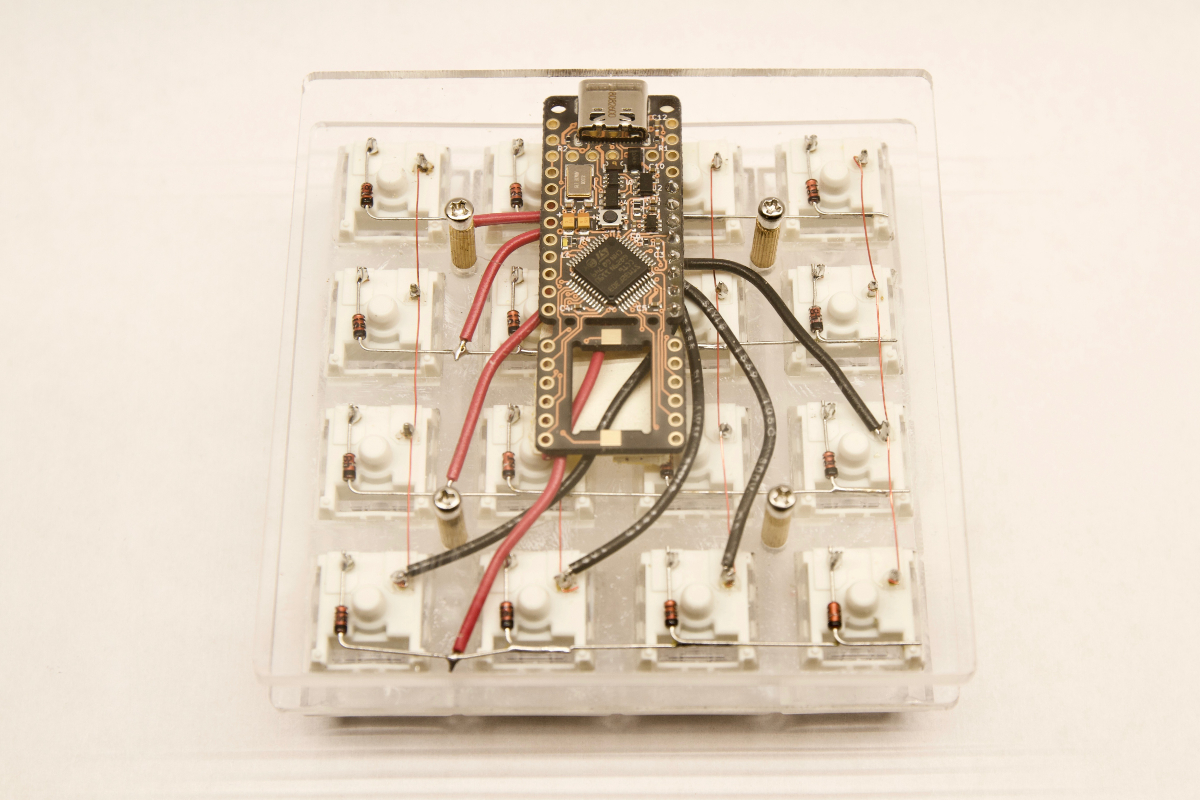
|
||||
|
||||
## Slides
|
||||
|
||||
Slides can be found at: https://ckeys.org/slides/handwire/
|
||||
|
||||
## Case Design
|
||||
|
||||
The laser cutting file is ideal for Ponoko's P1 board size.
|
||||
|
||||
## Firmware
|
||||
|
||||
If you want to reflash the pre-installed firmware, use the `.bin` file for Proton C and the `.hex` file for Pro Micro builds. Flash with the QMK Toolbox or via the command line.
|
||||
|
||||
Building for Proton C: `make ckeys/handwire_101:default CTPC=yes`
|
||||
Building for Pro Micro: `make ckeys/handwire_101:default`
|
||||
|
||||
Pre-built firmware files (and laser cutting case files) can be found here: https://github.com/c-keys/handwire
|
||||
|
||||
## Default Layout
|
||||
|
||||
You can find the default layout in `qmk-handwire/keymaps/default/keymap.c`
|
||||
|
||||
### Layers
|
||||
|
||||
When you plug in your keyboard, it will function as a numpad. You will remain in the `Base` numpad layer unless you hold down the top right corner key and select one of the keys in the left most column. In QMK, this is called a momentary switch and looks like `MO(LAYERS)` in the default `keymap.c`. You can read more about layer switching in the [QMK Documentation](https://beta.docs.qmk.fm/features/feature_advanced_keycodes#switching-and-toggling-layers).
|
||||
|
||||
#### Base
|
||||
```
|
||||
/* BASE (numpad)
|
||||
* ,-----------------------.
|
||||
* | 7 | 8 | 9 | / | <-- Hold for LAYERS
|
||||
* |-----+-----+-----+-----|
|
||||
* | 4 | 5 | 6 | * |
|
||||
* |-----+-----+-----+-----|
|
||||
* | 1 | 2 | 3 | - |
|
||||
* |-----+-----+-----+-----|
|
||||
* | 0 | . | = | + |
|
||||
* `---------------------- '
|
||||
*/
|
||||
```
|
||||
|
||||
#### Layers
|
||||
|
||||
```
|
||||
/* LAYERS
|
||||
* ,---------------------------.
|
||||
* | MUSIC | | | X |
|
||||
* |---------+-----+-----+-----|
|
||||
* | MOUSE | | | |
|
||||
* |---------+-----+-----+-----|
|
||||
* |TERMINAL | | | |
|
||||
* |---------+-----+-----+-----|
|
||||
* | ADMIN | | | |
|
||||
* `---------------------------'
|
||||
*/
|
||||
```
|
||||
|
||||
This is the layers layer. This is how you toggle other layers on and off. If you toggle on a layer, it is important that you re-toggle that layer offbefore switching to a new layer.
|
||||
|
||||
#### Music
|
||||
|
||||
```
|
||||
/* MUSIC
|
||||
* ,-----------------------.
|
||||
* | X | | | X |
|
||||
* |-----+-----+-----+-----|
|
||||
* | | | |4EVER|
|
||||
* |-----+-----+-----+-----|
|
||||
* | OFF | | | |
|
||||
* |-----+-----+-----+-----|
|
||||
* | ON | | |MODES|
|
||||
* `---------------------- '
|
||||
*/
|
||||
```
|
||||
|
||||
You can toggle the music mode on and off. You can also change the mode of music modes. Lastly, you can switch to the Music 4 Life mode but tapping the key marked `4EVER` above (see below). For more information on music mode, see the [QMK Documentation](https://beta.docs.qmk.fm/features/feature_audio).
|
||||
|
||||
_NOTE: This layer will only make sounds if you install a speaker. At the time of this writing, you can get the Proton C specific piezo speaker for [$2.61 with free overnight shipping](https://www.arrow.com/en/products/ast1109mltrq/mallory-sonalert-products). You can solder it on by desoldering the row wires where they contact the cathode end of the diodes. Then flip over the Proton C and solder the piezo speaker in. Then re-solder the row wires and you should hear beeps and boops the next time you plug in your keyboard._
|
||||
|
||||
#### Music 4 Life
|
||||
|
||||
```
|
||||
/* MUSIC_4_LIFE
|
||||
* ,-----------------------.
|
||||
* | ♫ | ♫ | ♫ | ♫ |
|
||||
* |-----+-----+-----+-----|
|
||||
* | ♫ | ♫ | ♫ | ♫ |
|
||||
* |-----+-----+-----+-----|
|
||||
* | ♫ | ♫ | ♫ | ♫ |
|
||||
* |-----+-----+-----+-----|
|
||||
* | ♫ | ♫ | ♫ | ♫ |
|
||||
* `---------------------- '
|
||||
*/
|
||||
```
|
||||
|
||||
Music mode on every single key. However, you will need to unplug your keyboard in order to get out of this mode. The benefit of this is that you can use every single key as opposed to the few left over in the Music Mode layer. Try changing the chromatic mode before switching to this mode.
|
||||
|
||||
#### Mouse
|
||||
|
||||
```
|
||||
/* MOUSE
|
||||
* ,-------------------------------------------------.
|
||||
* | BUTTON 5 | | SCROLL UP | X |
|
||||
* |-----------+-----------+------------+------------|
|
||||
* | X |LEFT CLICK | UP |RIGHT CLICK |
|
||||
* |-----------+-----------+------------+------------|
|
||||
* | BUTTON 4 | LEFT | DOWN | RIGHT |
|
||||
* |-----------+-----------+------------+------=-----|
|
||||
* | BUTTON 3 |SCROLL LEFT|SCROLL DOWN |SCROLL RIGHT|
|
||||
* `-------------------------------------------------'
|
||||
*/
|
||||
```
|
||||
|
||||
Switch to this mode, force yourself through the steep transitionary period, and then you can ditch mice and trackpads forever!
|
||||
|
||||
#### Terminal
|
||||
|
||||
```
|
||||
/* TERMINAL
|
||||
* ,---------------------------------------.
|
||||
* | |ABOUT| | X |
|
||||
* |------------+-----+----------+---------|
|
||||
* |TERMINAL OFF|PRINT| | |
|
||||
* |------------+-----+----------+---------|
|
||||
* | X |FLUSH| | |
|
||||
* |------------+-----+----------+---------|
|
||||
* |TERMINAL ON |HELP | | |
|
||||
* `--------=======------------------------'
|
||||
*/
|
||||
```
|
||||
|
||||
This layer is not currently working but has been left as an example of how to write macros.
|
||||
|
||||
#### Admin
|
||||
|
||||
```
|
||||
/* ADMIN
|
||||
* ,-----------------------------------------.
|
||||
* | RESET | | | X |
|
||||
* |------------+-----+-----------+----------|
|
||||
* |ABOUT CKEYS | | | |
|
||||
* |------------+-----+-----------+----------|
|
||||
* | | |CLICKY UP |CLICKY OFF|
|
||||
* |------------+-----+-----------+----------|
|
||||
* | X | |CLICKY DOWN|CLICKY ON |
|
||||
* `-----------------------------------------'
|
||||
*/
|
||||
```
|
||||
|
||||
The most important key in this layer is the `RESET` switch. Use it to flash new firmware. It does the same thing as the hardware button on the Proton C. But since you soldered the Proton C with the reset button facing towards the keys, the only way to reach it is to de-solder wires. The reset switch solves this. Program a reset switch into all of your future keyboards.
|
||||
|
||||
The `ABOUT CKEYS` is another example of using a macro. It will type out a few sentences about cKeys.
|
||||
|
||||
The clicky buttons will only make a difference if you install a piezo speaker. If you install a speaker, then you can make your keyboard extra clicky sounding even if you did not install clicky switches.
|
||||
|
||||
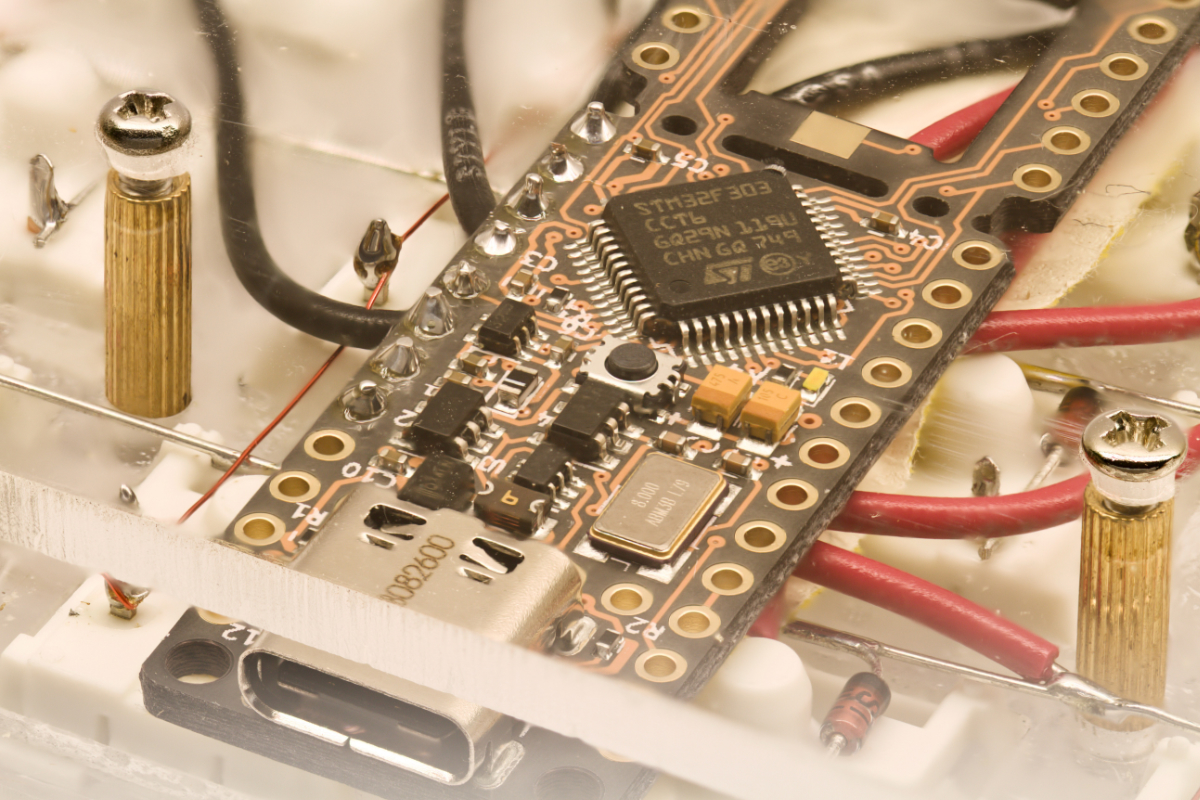
|
||||
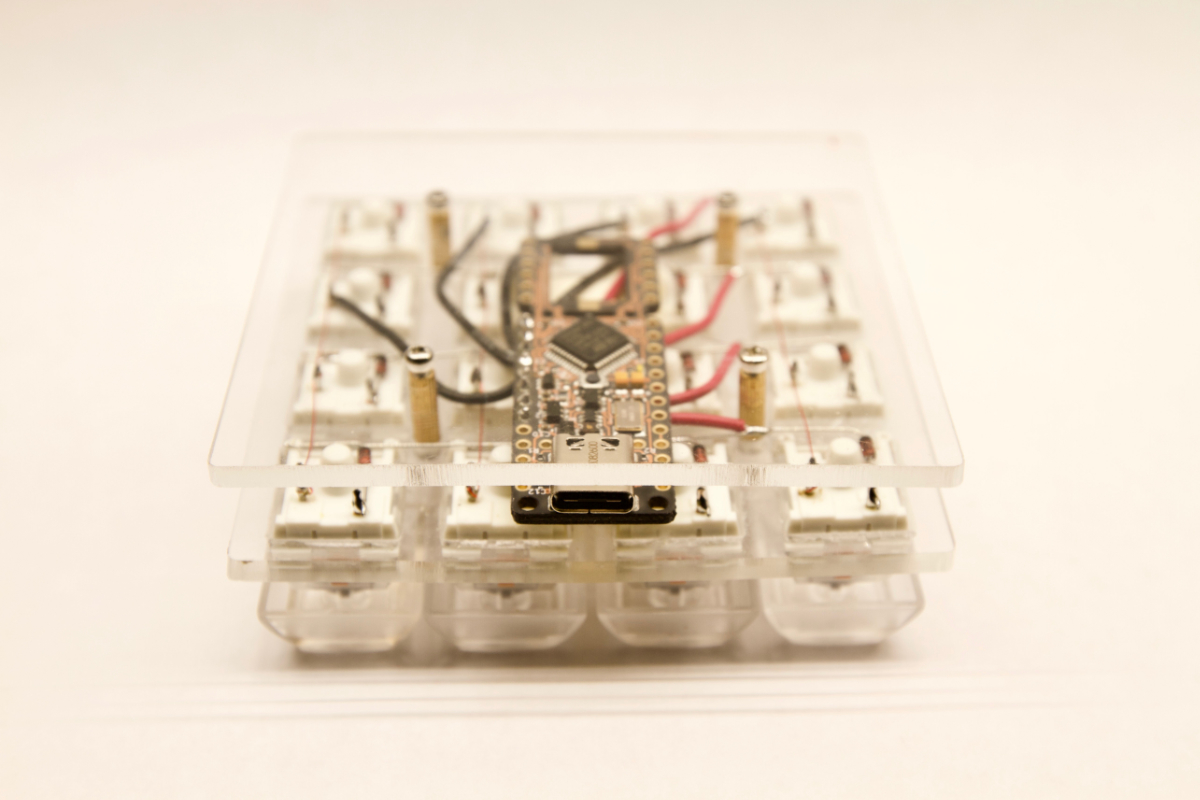
|
||||
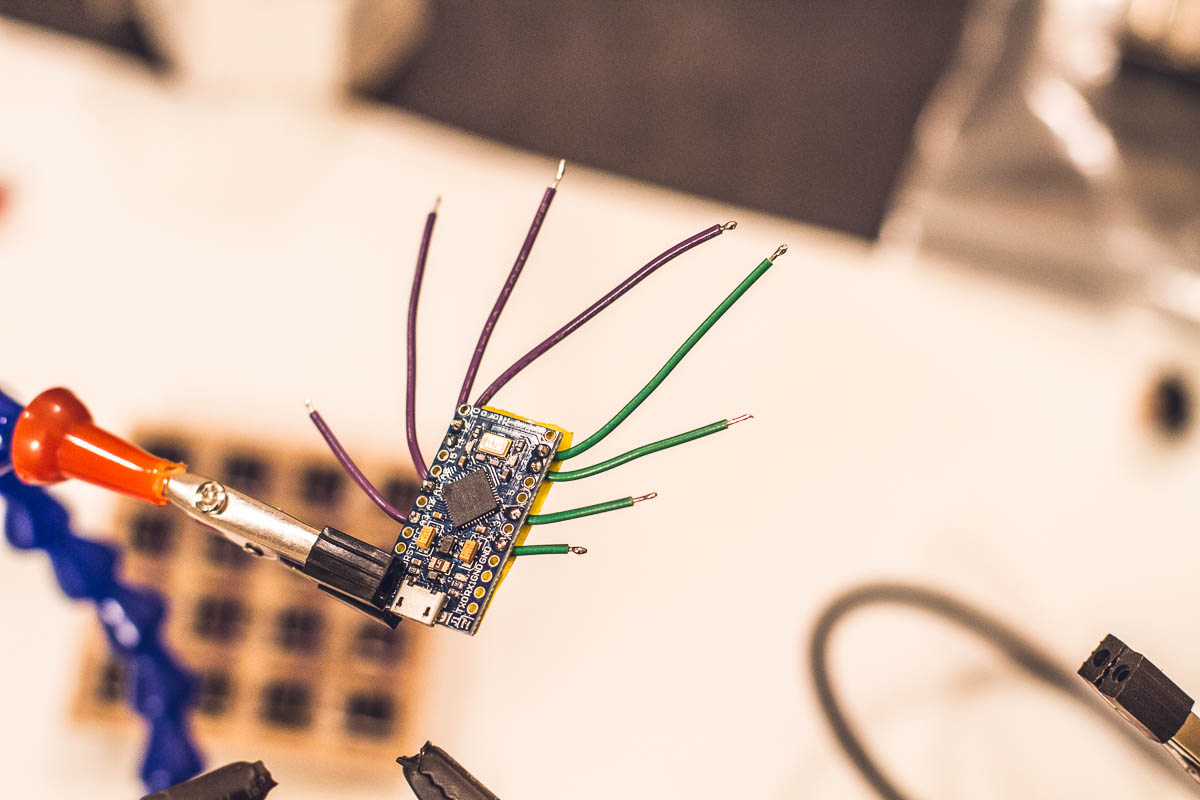
|
||||
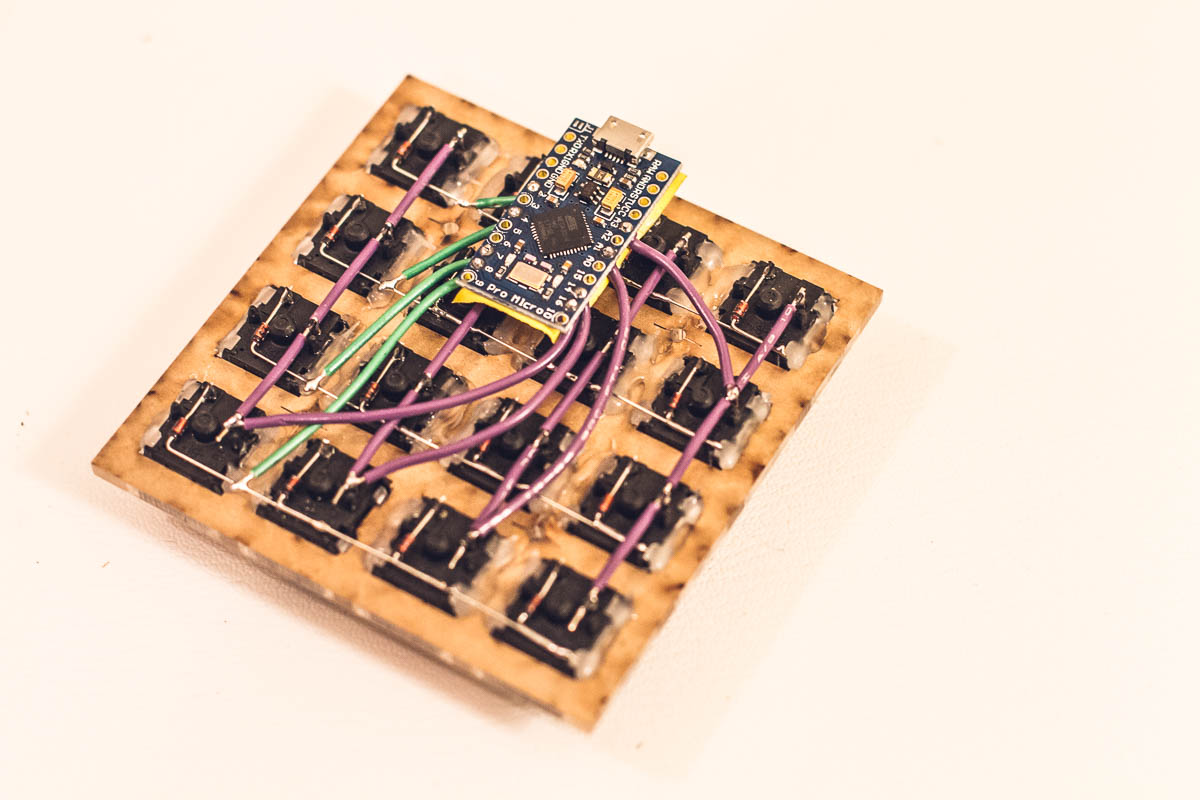
|
||||
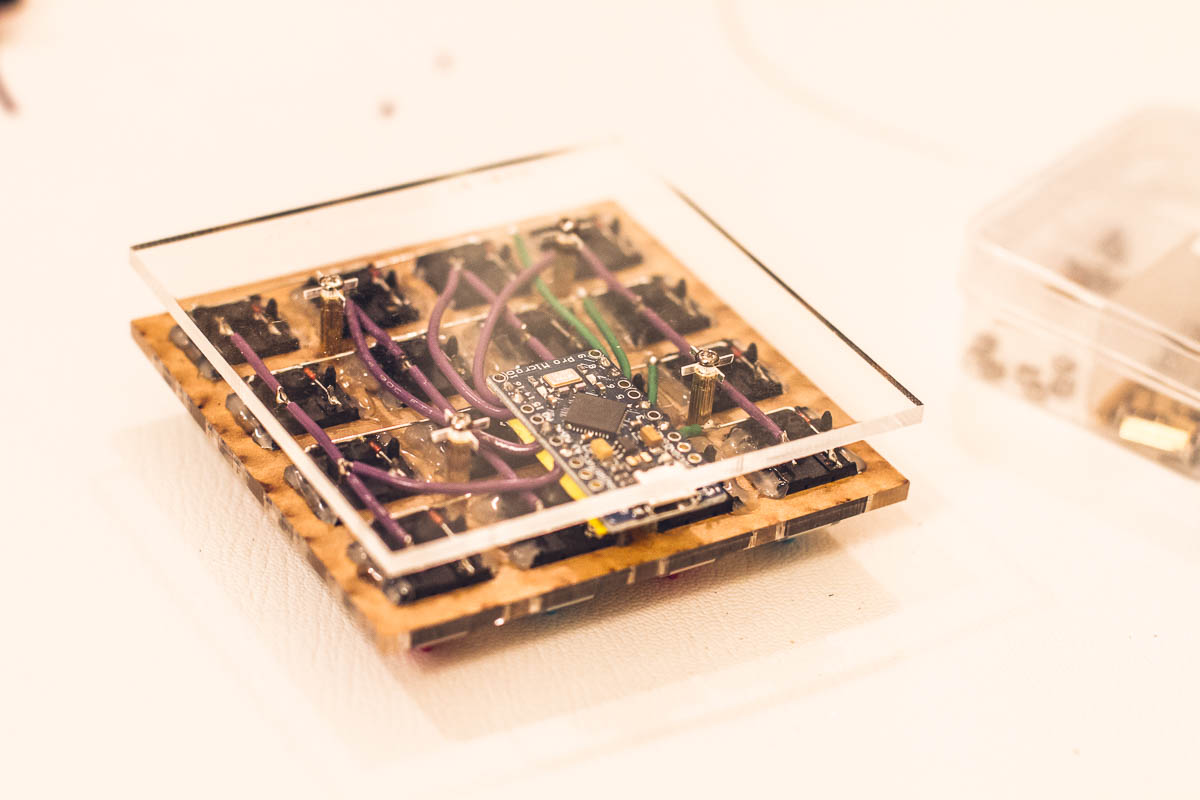
|
||||
69
keyboards/ckeys/handwire_101/rules.mk
Executable file
69
keyboards/ckeys/handwire_101/rules.mk
Executable file
@@ -0,0 +1,69 @@
|
||||
# MCU name
|
||||
#MCU = at90usb1287
|
||||
MCU = atmega32u4
|
||||
|
||||
# Processor frequency.
|
||||
# This will define a symbol, F_CPU, in all source code files equal to the
|
||||
# processor frequency in Hz. You can then use this symbol in your source code to
|
||||
# calculate timings. Do NOT tack on a 'UL' at the end, this will be done
|
||||
# automatically to create a 32-bit value in your source code.
|
||||
#
|
||||
# This will be an integer division of F_USB below, as it is sourced by
|
||||
# F_USB after it has run through any CPU prescalers. Note that this value
|
||||
# does not *change* the processor frequency - it should merely be updated to
|
||||
# reflect the processor speed set externally so that the code can use accurate
|
||||
# software delays.
|
||||
F_CPU = 16000000
|
||||
|
||||
|
||||
#
|
||||
# LUFA specific
|
||||
#
|
||||
# Target architecture (see library "Board Types" documentation).
|
||||
ARCH = AVR8
|
||||
|
||||
# Input clock frequency.
|
||||
# This will define a symbol, F_USB, in all source code files equal to the
|
||||
# input clock frequency (before any prescaling is performed) in Hz. This value may
|
||||
# differ from F_CPU if prescaling is used on the latter, and is required as the
|
||||
# raw input clock is fed directly to the PLL sections of the AVR for high speed
|
||||
# clock generation for the USB and other AVR subsections. Do NOT tack on a 'UL'
|
||||
# at the end, this will be done automatically to create a 32-bit value in your
|
||||
# source code.
|
||||
#
|
||||
# If no clock division is performed on the input clock inside the AVR (via the
|
||||
# CPU clock adjust registers or the clock division fuses), this will be equal to F_CPU.
|
||||
F_USB = $(F_CPU)
|
||||
|
||||
# Interrupt driven control endpoint task(+60)
|
||||
OPT_DEFS += -DINTERRUPT_CONTROL_ENDPOINT
|
||||
|
||||
|
||||
# Boot Section Size in *bytes*
|
||||
# Teensy halfKay 512
|
||||
# Teensy++ halfKay 1024
|
||||
# Atmel DFU loader 4096
|
||||
# LUFA bootloader 4096
|
||||
# USBaspLoader 2048
|
||||
BOOTLOADER = caterina
|
||||
|
||||
|
||||
# Build Options
|
||||
# change yes to no to disable
|
||||
#
|
||||
BOOTMAGIC_ENABLE = no # Virtual DIP switch configuration(+1000)
|
||||
MOUSEKEY_ENABLE = yes # Mouse keys(+4700)
|
||||
EXTRAKEY_ENABLE = yes # Audio control and System control(+450)
|
||||
CONSOLE_ENABLE = no # Console for debug(+400)
|
||||
COMMAND_ENABLE = no # Commands for debug and configuration
|
||||
TERMINAL_ENABLE = yes
|
||||
# Do not enable SLEEP_LED_ENABLE. it uses the same timer as BACKLIGHT_ENABLE
|
||||
SLEEP_LED_ENABLE = no # Breathing sleep LED during USB suspend
|
||||
# if this doesn't work, see here: https://github.com/tmk/tmk_keyboard/wiki/FAQ#nkro-doesnt-work
|
||||
NKRO_ENABLE = yes # USB Nkey Rollover
|
||||
BACKLIGHT_ENABLE = no # Enable keyboard backlight functionality on B7 by default
|
||||
#MIDI_ENABLE = yes # MIDI controls
|
||||
UNICODE_ENABLE = no # Unicode
|
||||
BLUETOOTH_ENABLE = no # Enable Bluetooth with the Adafruit EZ-Key HID
|
||||
AUDIO_ENABLE = yes # Audio output on port C6
|
||||
FAUXCLICKY_ENABLE = no # Use buzzer to emulate clicky switches
|
||||
@@ -25,10 +25,6 @@ const uint16_t PROGMEM keymaps[][MATRIX_ROWS][MATRIX_COLS] = {
|
||||
),
|
||||
};
|
||||
|
||||
const uint16_t PROGMEM fn_actions[] = {
|
||||
|
||||
};
|
||||
|
||||
const macro_t *action_get_macro(keyrecord_t *record, uint8_t id, uint8_t opt) {
|
||||
// MACRODOWN only works in this function
|
||||
switch(id) {
|
||||
|
||||
@@ -12,7 +12,7 @@ Make example for this keyboard (after setting up your build environment):
|
||||
|
||||
make ckeys/nakey:default
|
||||
|
||||
See [build environment setup](https://docs.qmk.fm/build_environment_setup.html) then the [make instructions](https://docs.qmk.fm/make_instructions.html) for more information.
|
||||
See [build environment setup](https://docs.qmk.fm/#/getting_started_build_tools) then the [make instructions](https://docs.qmk.fm/#/getting_started_make_guide) for more information.
|
||||
|
||||
## Quantum MK Firmware
|
||||
|
||||
|
||||
Some files were not shown because too many files have changed in this diff Show More
Reference in New Issue
Block a user